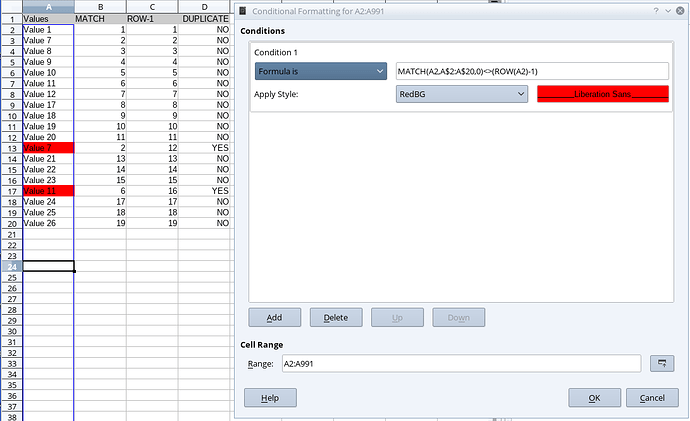Can anyone let me know how to create a conditional format that can change the font color from the default color to a different color, if I enter duplicate values?
I entered “$10,000 Cash Giveaway” in cells A3 and A11 in the attached page. How can I create a rule, so the font color would change from violet to orange (for example), if I enter duplicate values?