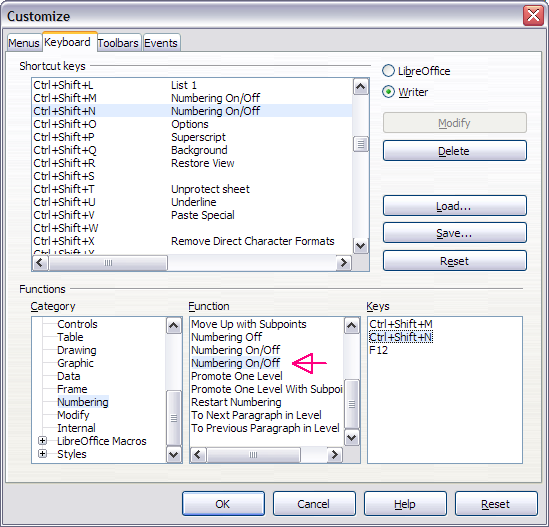I want to use the short cut key ctrl+shift+N to switch Numbering ON/OFF. However, nothing happens when doing ctrl+shift+N
I did:
Click Toolbar / Customize
click tab Keyboard
click into Shortcut key window
to ctrl+shift+N => nothing was assigned
select Catagory: Numbering
select Command: Numbering ON/OFF
click Modify => Numbering ON/OFF is assigned to ctrl+shift+N
do ctrl+shift+N nothing happens
but do ctrl+shift+B works and starts / stops a bullet list
close LibO and restart => no difference
Why is ctrl+shift+ B (bullet list on/off) working and ctrl+shift+N (numbering on/off) is not working?
Thanks I advance for help!
LibO4.0.4.2 / XP