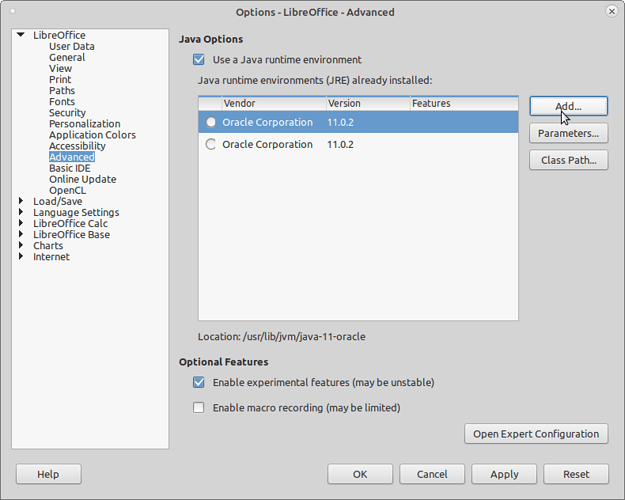Hello, I use sdkman on Lubuntu and I installed Java 11 Azul Zulufx. The problem is there’s no way from the interface to set the sdkman folder of the jdk as the jre to use.
Can’t you provide a simpler way, maybe letting people to set the path of the java executable they want, as Eclipse allows?