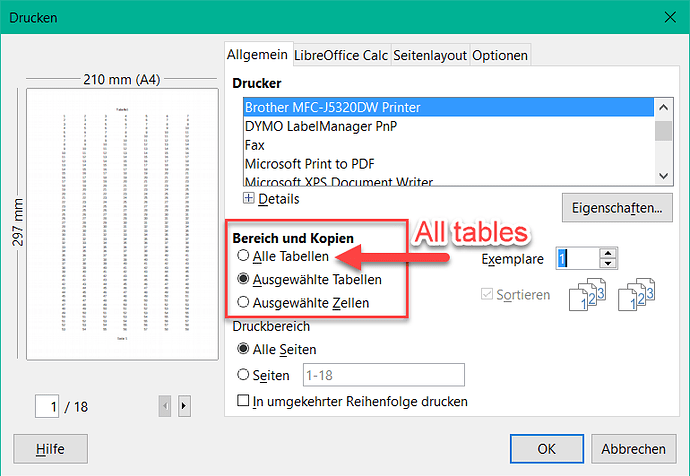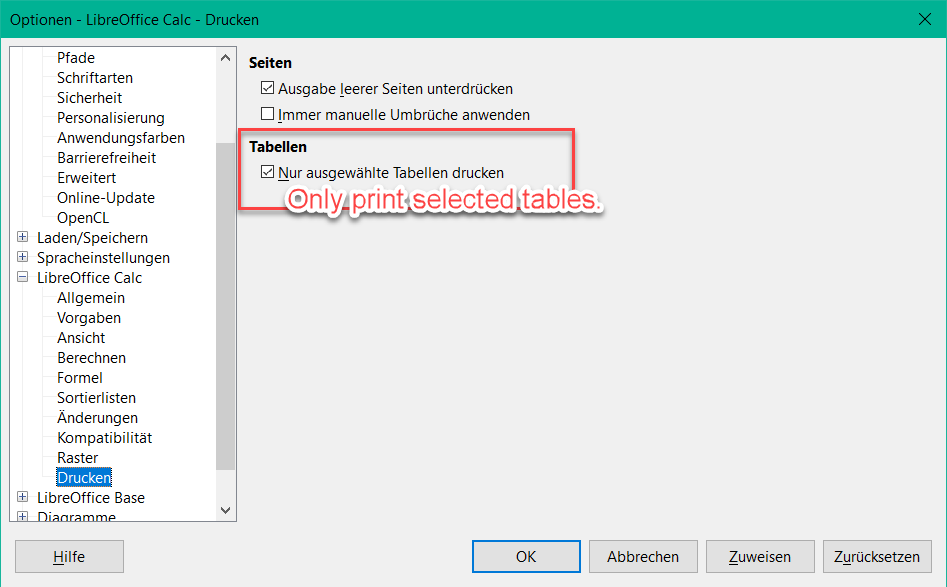It used to be that when I exported a multi page workbook of spreadsheet which I have saved in excel format the default was that it would export the entire workbook at a pdf and now it defaults to only the page that is selected at the time of the command to export and I am accidentally sending others only one page pdf that should be multiple pages. It is hard to always remember to change the setting on the dialog box to export all vs the selected page. Can I change this default back to all which is was until something changed some time ago?
Select File>Print from the menu. In the dialog box “Print” you can choose.
And you can klick the Menu Tools>Options>LibreOffice Calc>Print
Remark: This doesn’t change the default. OPs requirement is to not being forced to change that setting every time he performs a print (as far as I understood the question).
Thank you for your hint.
Thank you, Opaque, that is my question. I appreciate ebot’s reply to my question. If anyone knows how to modify the default I will appreciate that as well. As I said though it is a fairly recent issue. Prior to 6 months ago or so the default was all vs the one sheet or page as it is now.