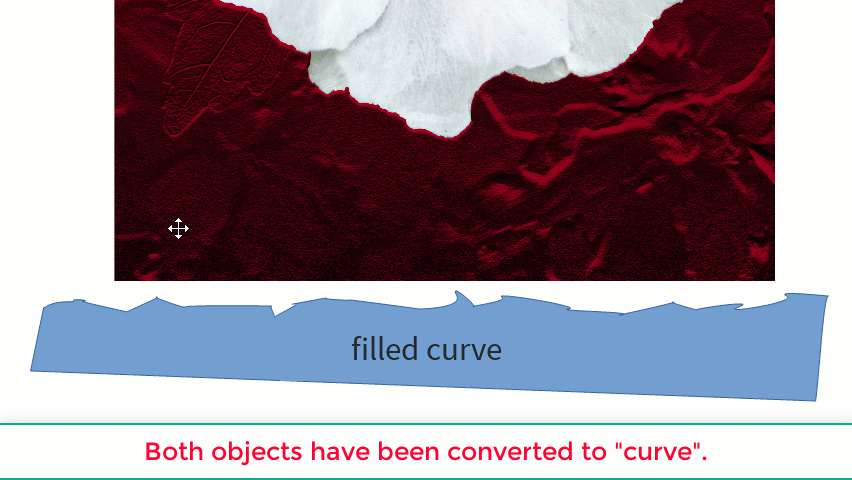Would to learn how to make the torn paper effect.
Edit your question to describe what you call “torn paper effect”? Dont use Add Answer which is reserved for a solution.
Are you sure this is related to Base, the database interface component? Are you designing an image with the graphical component Draw?
While you’re at it, mention your OS and LO version.
Effect ″torn paper″.
There are several ways to achieve the “torn paper” effect:
-
There are programs with which such effects can be achieved. As an example, the program “Snagit”, which is used by the author, should be mentioned here.
-
The effect can be achieved with LibreOffice Draw.
Here is a description of how Draw can use the “torn paper” effect:
We open Draw.
In the menu Tools>Options>LibreOffice Draw>General the scaling/drawing scale should be set to 1:1.
Set the zoom for the document so that the document makes the most of the free space, e.g. 140%.
Insert a picture.
In sidebar/properties there should be a checkmark next to “Keep aspect ratio”. Set the “width” of the image to 10 cm.
Draw a filled curve.
Mark the filled curve and the picture.
Right-click on it and select “Convert/In Curve”.
Right-click again and select “Shape/Subtract”.
The filled curve has now been “stripped” from the image, i. “tore off”. The image now has a lower, torn paper.