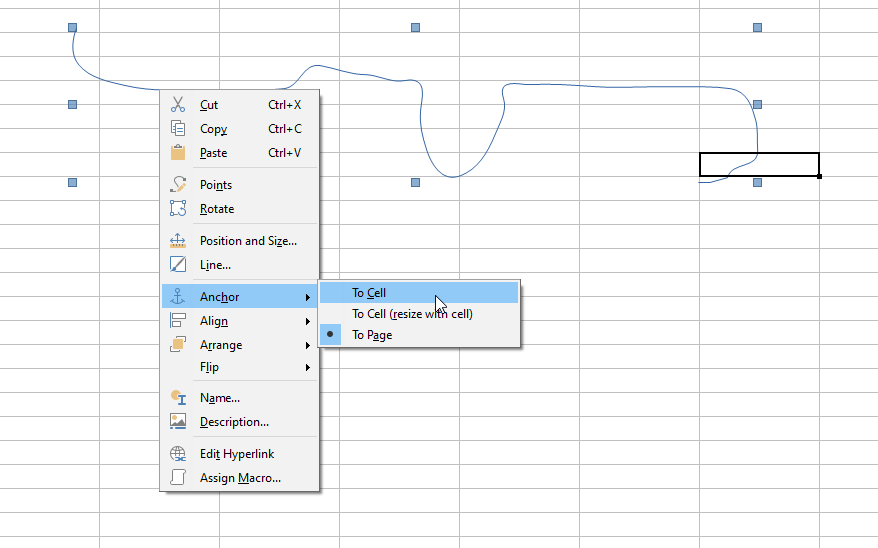I am currently working on a spreadsheet that features lines and freeform curves drawn on top, and I would like to add rows and columns to the top and left edges. But! Whenever I do this, the cells move and leave the lines behind. Is it possible to add rows and columns this way while also moving the lines as well, keeping their relative positions to the cells they were originally drawn between? Thank you.
Select the row (image), with right click, Anchor, In cell.
When you insert row above the anchor cell, it descends.
ATTENTION: If you would like to give more details to your question, use edit in question or add a comment below. Thank you.
If the answer met your need, please click on the ball ![]() to the left of the answer, to finish the question.
to the left of the answer, to finish the question.