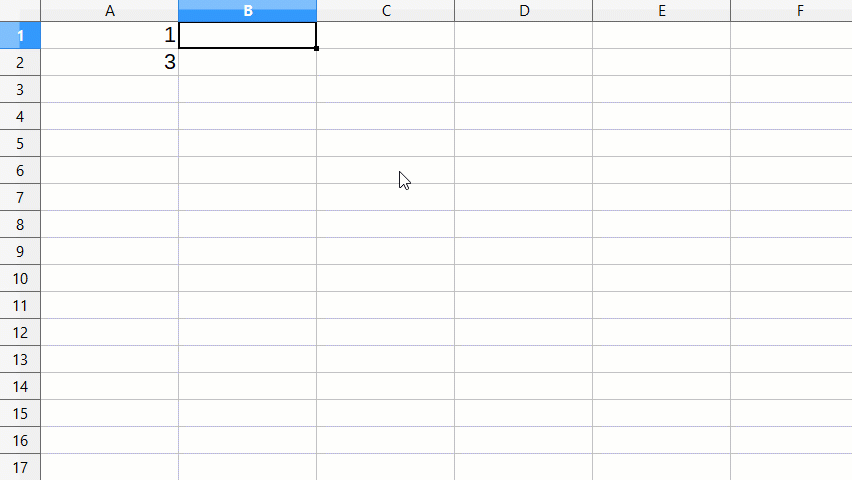When I try to increment called rows or columns in a sequence that skips one or sevral numbers such as:
=A1
=A3
=A5
=A7
=A9
by providing the first 2 cells (e.g. =A1 and =A3), it doesn’t work.
Instead I get:
=A1
=A3
=A3
=A5
=A5
=A7
=A7
=A9
=A9
and it gets weirder if I try to help it further by providing the first 3 cells:
=A1
=A3
=A5
=A4
=A6
=A8
=A7
=A9
=A11
Can I fix this ?