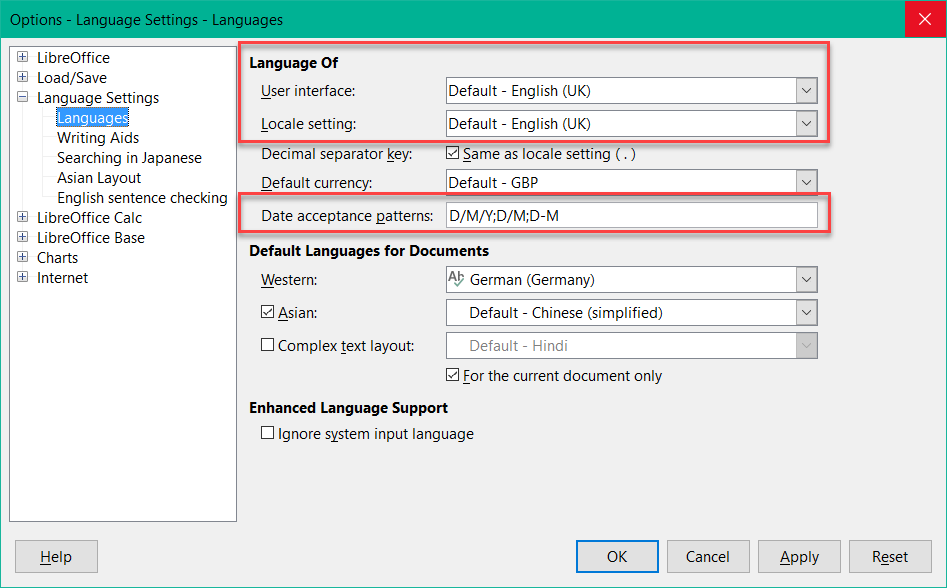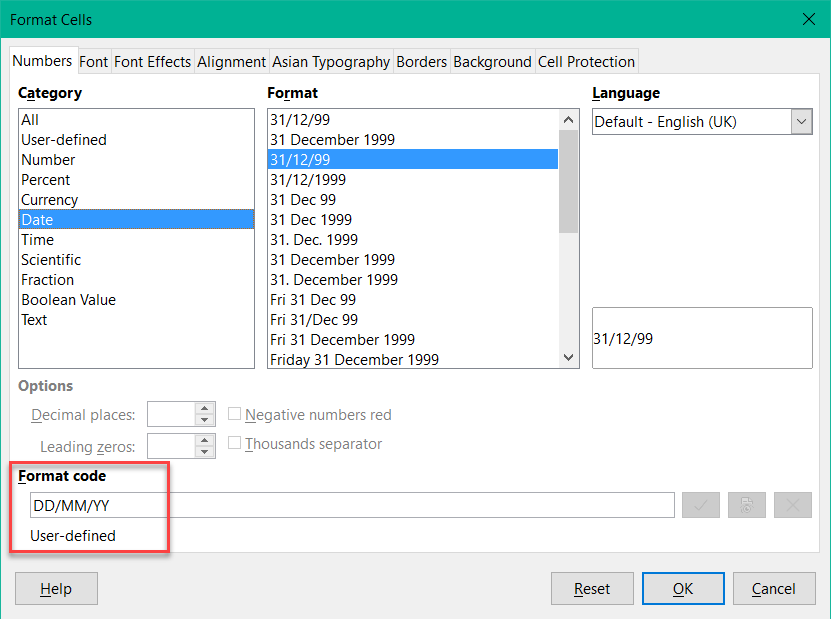I don’t have the option to format the date correctly in the spreadsheet.
It should be dd/mm/yy but that option strangely does not exist.
I change the formatting to Numbers General and it lets me enter it correctly only if the day is over 13 (say, 22/6/19). Otherwise it changes back to date and displays incorrectly.
Is there no way to set this as user defined so that i can enter the date the correct way?

 - have a look at
- have a look at