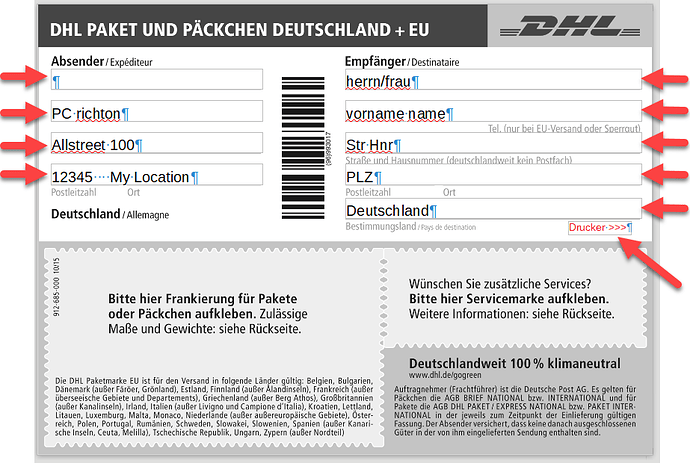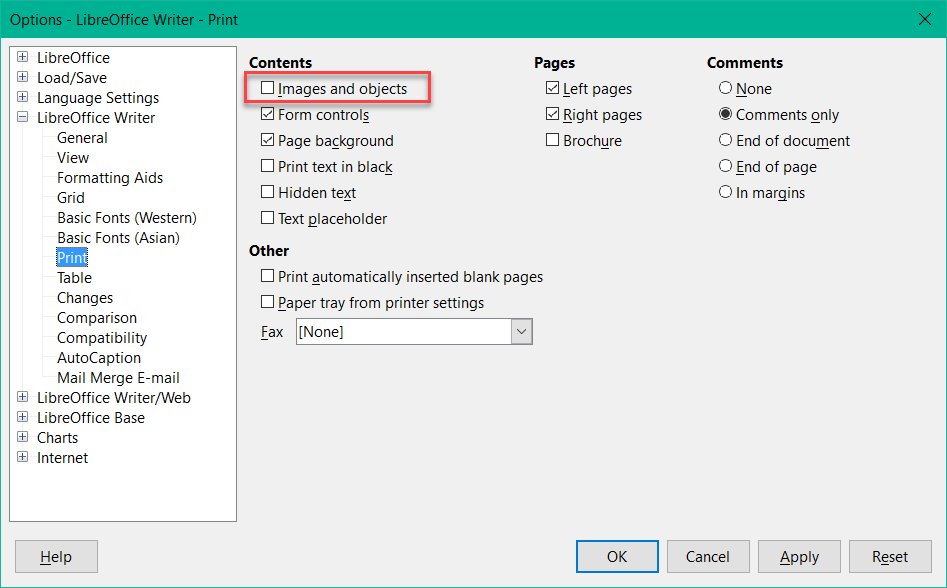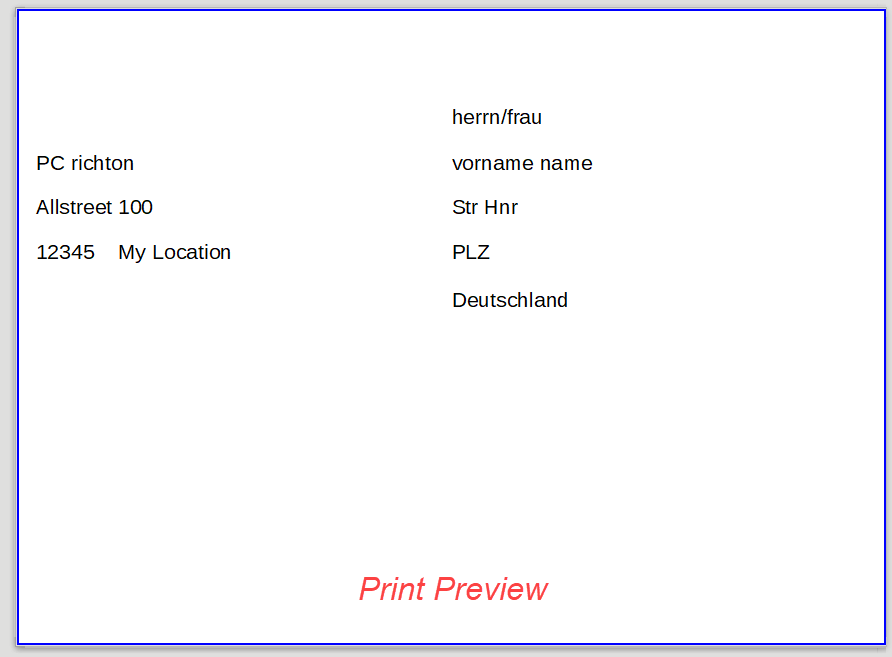I want to print only the entries in the form boxes but nothing of the form itself so I can print on pre-printed forms.
@PCrichton, unfortunately I can not see how you designed your document.
I solved it with me as follows:
I have a form that exists in paper form, scanned as a PNG file (ie a picture)
I inserted this image into my Writer document and adapted it to the page size.
I put that picture in the background.
Now I have inserted the form boxes based on the background image.
I added a text with arrow in RED, So I know how to insert the form to be printed in the printer.
In the Tools>Options>LibreOfficeWriter>Print menu, I removed the checkmark next to “Images and Objects” for “Contents”.
This will not print the picture. This is how the print preview looks like and you can print it.
Attached yet my used file.
I wish you great success.
If my answer has solved your problem, please click on the checkmark ✓ in the circle ![]() to the left of the answer and click on the arrow ^ for upvote. This will tell the community that the question has been answered correctly.
to the left of the answer and click on the arrow ^ for upvote. This will tell the community that the question has been answered correctly.
With me Windows 10 Home; Version 1903; 64-Bit | LibreOffice, Version: 6.2.5.2 (x64).