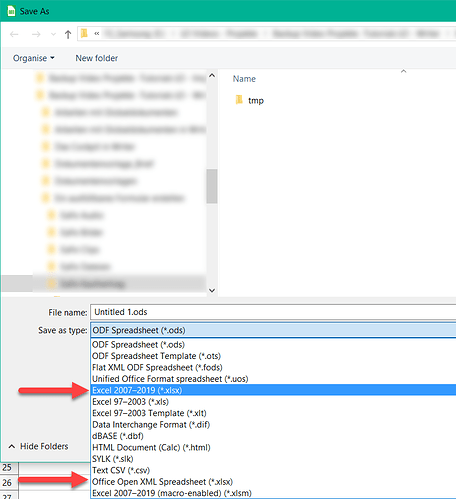I have a file that is .xlsx.
Calc opens it and allows me to edit just fine but when I press ‘save’ the ‘save as’ box appears and then the file type picklist does not have .xlsx as an option. It has several Excel options up to .xls (97/2000/XP). If I save as .xls then neither Excel no Calc will open the file again. If I save as .ods then Calc opens the file with what appears to be several dozen blank text boxes on top of my spreadsheet which takes a long time to delete…
Any idea what is going on??
What version of LibO are you using and SO?
LibreOffice was always able to save as XLSX - right from the beginning, since its version 3.3. I suppose that you might be using Apache OpenOffice, which can’t export to OOXML formats even today.
Aha! Yes I was using Apache OpenOffice. I got a new laptop recently and downloaded quickly and it all looks the same. I’ve now switched over and it’s working fine. What a gap for OpenOffice to not be able to do this!
Thanks all for your help.
With me Windows 10 Home; Version 1903; 64-Bit | LibreOffice, Version: 6.2.5.2 (x64).
Thanks- me being an idiot and using Apache OpenOffice instead!
Man himself is constructed to make mistakes. That’s nothing bad.