Is it possible (or could the feature be added in a future release) to go to a folder on clicking an object in Impress?
The reason is that I have my family tree created in PowerPoint, with each person in the tree represented by a box with their name in it. On clicking the box, PowerPoint opens a folder of files relating to that particular person.
I would like to be able to do the same in LibreOffice Impress, but at the moment the nearest I can get to it is to get Impress to open just a single file on clicking the object.
Many thanks in advance for any help on this one.
Best wishes,
Geoff_B
Hi
You can use an interaction Go to document and browse to select a file, then remove the file name and keep only the directory. For ex. on windows :
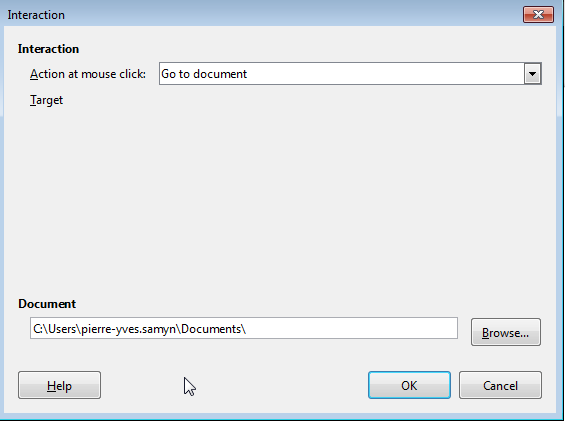
You can also insert an hyperlink…
Regards
Thanks Pierre-Yves, that’s great.
As a matter of interest, how do you insert a hyperlink, as I can’t see that as an option on the “interaction” menu?
Regards,
Geoff_B
My fault, I wasn’t precise enough: I meant that you can do the same thing when inserting a hyperlink. So no interaction here, just click on the link (text or button form)
Regards
Thanks Pierre-Yves.
I’ve only just started using LibreOffice, having used MS Office for many years, so am taking a bit of time to get used to the differences! Shame I can’t find a way of importing a PowerPoint slide into Impress, and retaining all the hyperlinks…
Still, it seems a good product.
Regards,
Geoff_B
