I’m on Linux Mint 18.3 which is Ubuntu 16.04 LTS, & this past week my LibreOffice updated to version 1:6.2.5- as per this PPA: deb http://ppa.launchpad.net/libreoffice/ppa/ubuntu xenial main
Prior to doing so (most) everything in the LibreOffice apps worked fine, with the exception of the scrollbar being the same color as the scrollbar background- but it was tolerable.
However, after it updated a few days ago, now all the menus are suddenly transparent, & as such are unusable:
My DE is KDE Plasma, & it has a theme which makes the panel & menu semi-transparent, & up until this week, LibreOffice didn’t inherit any of those settings. But now it appears to all of a sudden. I poked around all sorts of settings, & haven’t found a way to fix it. Would be nice to be able to fix the scrollbar issue as well- this menu issue is quite horrendous at the moment though, & is the priority.
Thanks in advance.

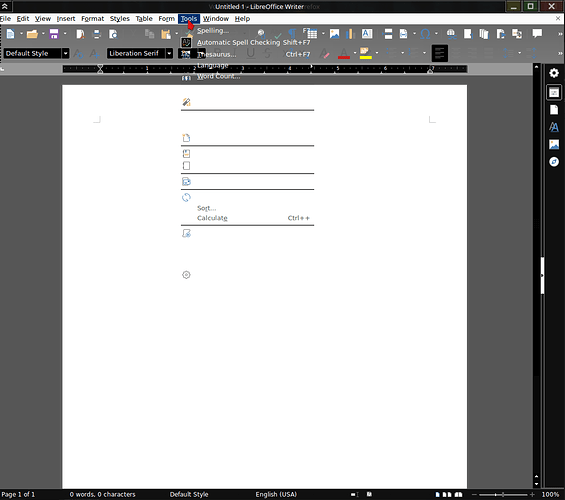
 Out of curiosity have you tried changing the KDE theme to something else, just to see what happens?
Out of curiosity have you tried changing the KDE theme to something else, just to see what happens?
