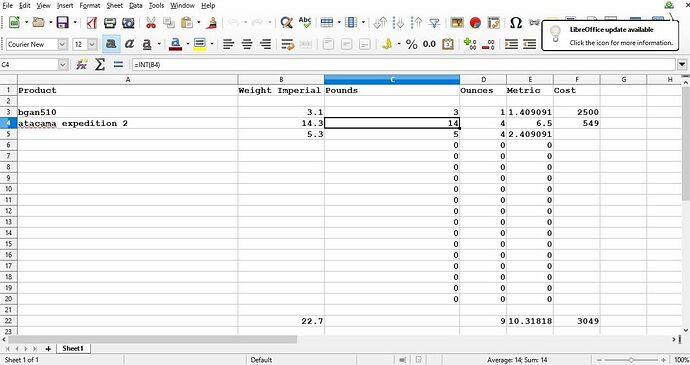I have a sheet that has product name, metric weight, decimal pounds, pounds. ounces, price, sales tax, shipping. All those columns are in one row for each product. and there is a sum cell for each column at that bottom of the sheet.
This is going to be a continuous sheet, meaning that there will be rows always entered into it as I add products. Is there a way to automatically insert new rows after I press enter in the shipping cell? The inserted row would go to the row above the row that has the sums for each column. So that I do not have to manually insert every time.? Or is this something better down in BASE?