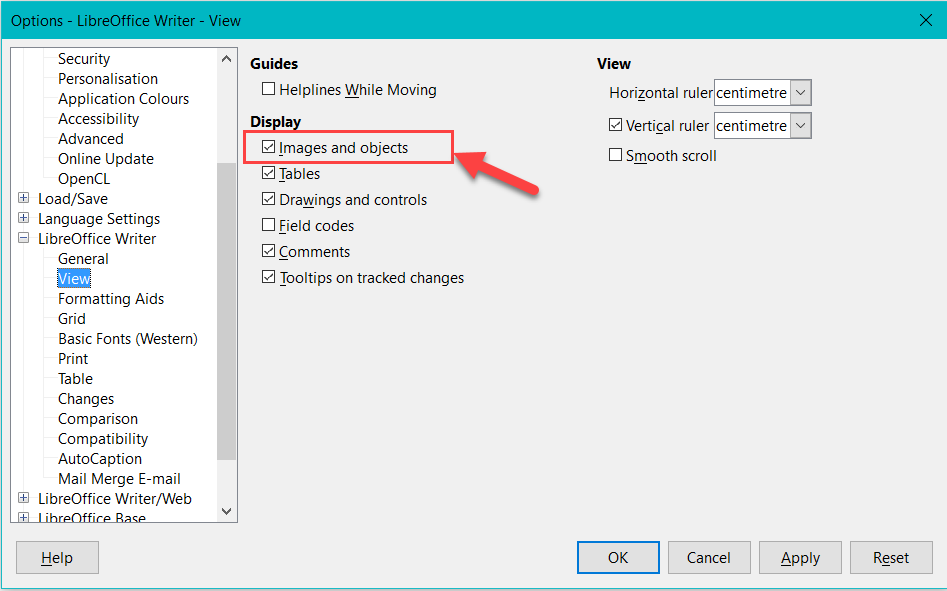After saving, closing and opening a Writer file with a number of inserted images, the images fail to reappear, instead there is a small icon in the top left of the space where the image was. I want to view the image for editing.
Select Tools>Options>LibreOfficeWriter>View. Set a checkmark to “Display” - “Images and Objects”.
If my answer has solved your problem, please click on the checkmark ✓ in the circle ![]() to the left of the answer and click on the arrow ^ for upvote. This will tell the community that the question has been answered correctly.
to the left of the answer and click on the arrow ^ for upvote. This will tell the community that the question has been answered correctly.
With me Windows 10 Home; Version 1903; 64-Bit | LibreOffice, Version: 6.2.5.2 (x64).