I have several long documents, where the same formatting is used through out, but Paragraph styles have not been used.
Example: On every page, there is a heading in Bold, font size 24.
There is a subheading in Bold, font size 12. etc
Is it possible to use find and replace to find text by formatting attribute and then use replace to apply a paragraph style?
Steps I have tried:
Step one: Using the built-in Find and Replace.
With this, I can search text that has specific formatting attributes, but there doesn’t seem to be any way to replace the found text with a paragraph style.
The find and replace has a checkbox option for “Including Styles”. However, there does not seem to be any way to select paragraph style in the replace field.
Step 2: Using the “Alternative Find & Replace” addon
This add on is supposed to allow the use of styles in Find and Replace.
But when I use it, I just get this screen:
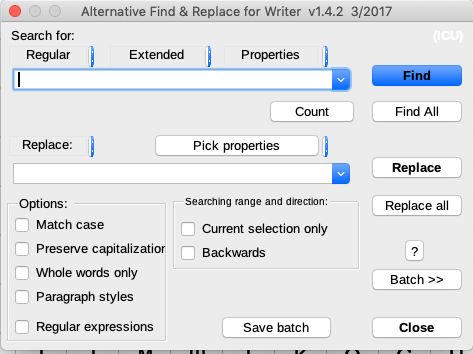
It let’s me use Paragraph styles in the replace, but I can’t search by formatting attribute.
Environment:
Libre Office Version: 6.2.5.2
On Mac OS X 10.14.5
