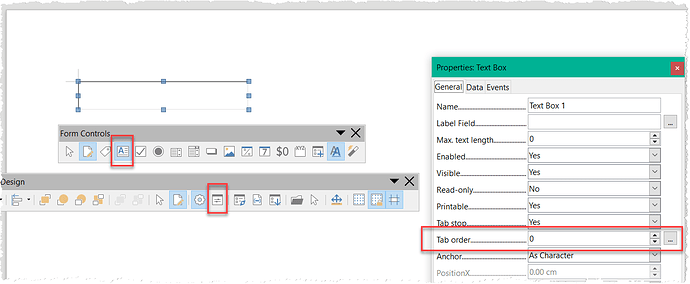We’re moving to LO from Microsoft. Many precedent documents being transferred over are already set up with (grey blob) fields for data entry (usually either text or an either/or option to be acted on), and we need to jump between them as we go through entering the details. In Word I press F9 and it takes me to the next field which may be one line or one page later, but I cannot find the LO equivalent. Can anyone help? the documents can be very long so its not practical to simply check line by line.
In Word, I press F9 and come to the next field …
Of course, this feature is also available in LibreOffice. You can determine yourself in which order the individual fields should be jumped.
But one thing should be clear in advance. There is no 100% compatibility between Word and Writer.
Fields to fill are managed in LibreOffice as so-called control elements. An example:
To work with controls, you should go to the Form Controls and Form Design toolbars, which you can do in the View>Toolbars menu.
You have a textbox in a document. The text box is inserted via the “Form Controls” toolbar. In the “Form Design” toolbar, choose the Shape icon. The dialog box “Properties: Text Box” opens. Click on your text box and mark it.
You can now in tab “General” at “Tab order” determine at which point of the order the field is jumped.
You can control that for all fields.
If my answer has solved your problem, please click on the checkmark ✓ in the circle ![]() to the left of the answer and click on the arrow ^ for upvote. This will tell the community that the question has been answered correctly.
to the left of the answer and click on the arrow ^ for upvote. This will tell the community that the question has been answered correctly.
With me Windows 10 Home; Version 1903; 64-Bit | LibreOffice, Version: 6.2.5.2 (x64).
If you want to stay with LibreOffice, it makes sense to save your documents in ODF format. For Writer this is ODT.
thanks ebot. haven’t had a chance to enact your comments yet but will see how I go!