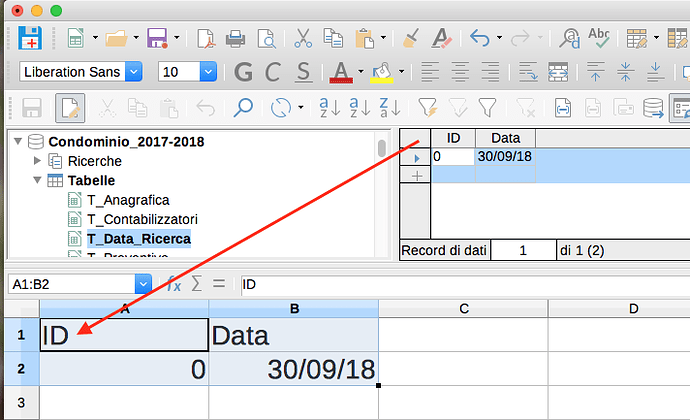I can’t understand what’s written here
Create a new database with the embedded HSQLDB. Define the tables in Base. Create a spreadsheet as external form for the embedded database to show and update the database. You can do calculations on this form and add charts, the linking is done via form control elements.
from here
I can add a form, linked to base, in calc but then how I do calculations and charts with it?

 (here on the left)
(here on the left)