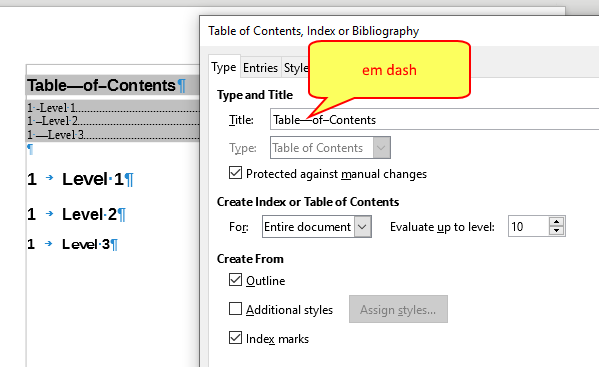It seems the field where you enter the TOC title (after Edit TOC) is not quite the same as the rest of Writer. Can’t figure out a way to get an emdash into this field.
Type the em-dash in Writer and then copy/paste it.
OK! Works if I type out the full title, emdash included, and then paste the whole thing into the Type and Title box. (Did not work to fixup just the emdash.)
Moderator, I’ve been using forums such as this since far back in last century. If I didn’t get the right stuff clicked, could it be the forum isn’t clear?
Thank you, but been there, tried that. The field you get on ‘edit index’ for the TOC doesn’t buy it. Or at least it didn’t buy it for me.
-
This is not an answer (solution) to your own question; why did you use an “Propose your solution” field to add this reply? This should have been posted as a comment to the answer you were commenting, or edited into the question itself to clarify it.
-
Anyway, you need to be more specific (editing the question) to describe what you are doing, possibly with screenshots. Because e.g. I have just checked that to work (both with em dashes and en dashes); which OS? which LO version? where are you trying to insert it exactly, etc…