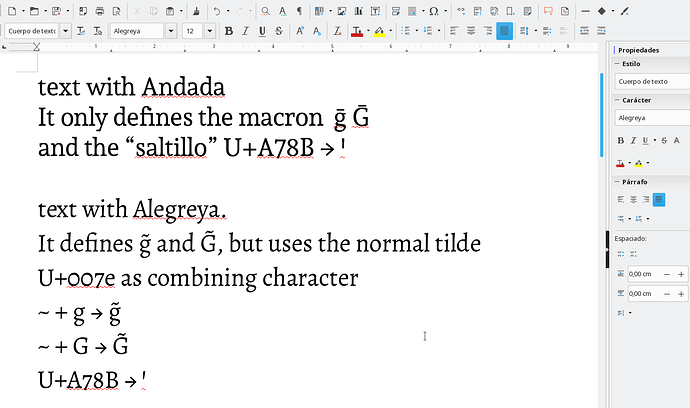I use Windows 10 and I use Guarani Keyboard. I had this problem with LibreOffice 6.2 and 6.3. When I try to write some special characters (ỹ, Ỹ, g̃ and G̃) they are not displayed in the document. I have this problem with all apps of Libreoffice: Writer, Calc, Draw and Impress. In order to type this characters one must press one of the following combinations AltGr + y ; AltGr + Y ; AltGr + Shift + g or AltGr + Shift + G respectively.
Here is what I have already tried:
- I changed my interface language.
- I changed my document language.
- I erased the shortcut combinations which could be interfering with the keyboard.
If I remember well, I didn’t have this problem with older versions.
Thank you for your help!