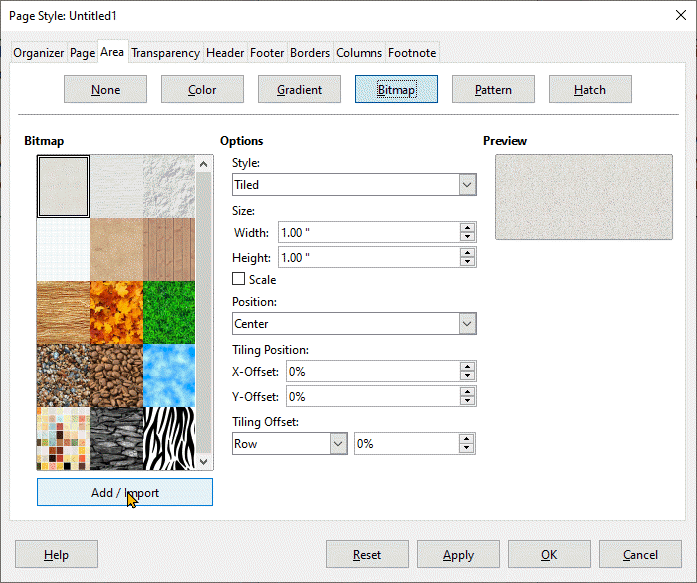LO 6.3.0.4 on LinuxMint 19.2-64 Mate
- The images for page background are
stored within the file, no linking
possible.
- After you have changed the image,
the old one and the new one are
stored within the file. So the file gets larger and larger.
How to delete unwanted pictures
Rename your ODT file into a ZIP file. Now open this file (e.g. with 7-zip) and check the PICTURES folder. Delete unwanted image(s). Close ZIP file. Rename to ODT file. Open with LibreOffice again. In most cases the file is destroyed. The STYLES.XML won’t work correctly, so you have to repair it… (IMHO too cumbersome.)
As a workaround you may apply e.g. a color as page background, then save and close the file, proceed as described in above paragraph. After that open the document again in LO, apply the image background and don’t alter that…
Write a feature request/bug report, this behaviour obviously is counterproductive.
EDIT
Today I found another problem concerning linked bitmap background of table cells. I edited an older OpenOffice file, last modified 2018, and the backgrounds of the table cells were… no more existing. Opened by OpenOffice the backgrounds showed again.
In LibreOffice you have to import/embed the raster graphics anew, then they show as background for table cells.
EDIT2
I found the description of the problems of page background in bug reports. See https://bugs.documentfoundation.org/show_bug.cgi?id=90273