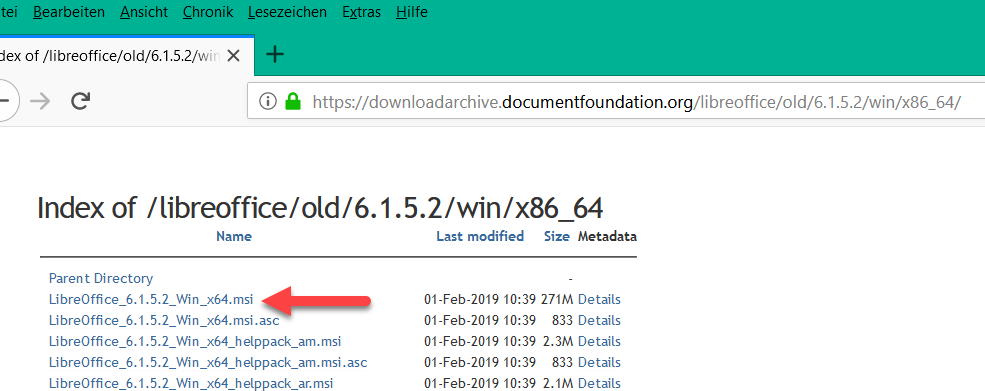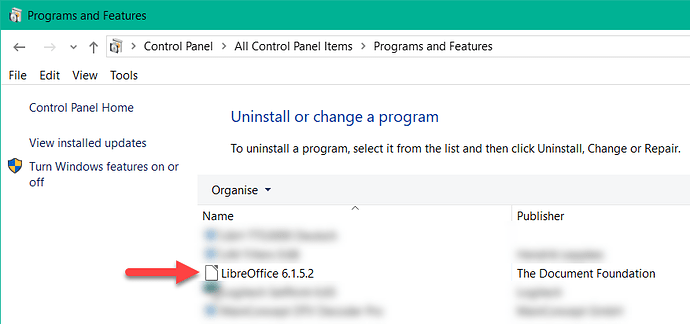@Spehret, this is probably not an answer. I chose the answer-function anyway because I want to write something in more detail.
I can not comprehend your described problem.
I’ve downloaded the LibreOffice version LibreOffice_6.1.5.2_Win_x64.msi you mentioned:
Previously, I uninstalled my existing LibreOffice (6.3.0.4) (I always do it that way).
After that I installed version 6.1.5.2.
It may be necessary to reboot between the deinstallation and installation steps.
There were no problems.
LibreOffice can be started.
A video on the process can see here (without audio):
The error analysis is not easy from the outside with your information.
It’s like poking in the fog. Possible sources of mistake could be:
-
The last version of Office was not uninstalled or overwritten correctly.
-
You have tried to install in a different drive / directory.
-
Your virus protection program is causing problems.
Here are some links that may help you navigate:
https://www.libreoffice.org/get-help/system-requirements/
https://www.libreoffice.org/get-help/install-howto/
https://wiki.documentfoundation.org/DE/Installieren_von_LO-64-Bit_unter_Windows_10#English:_Installing_LO_64-bit_on_Windows_10
https://wiki.documentfoundation.org/Faq/General/General_Installation_Issues_(Windows)
With the last link the position “Create an installation log” is important. You can post it here. To do this, edit your file. Thank you.
And much success!