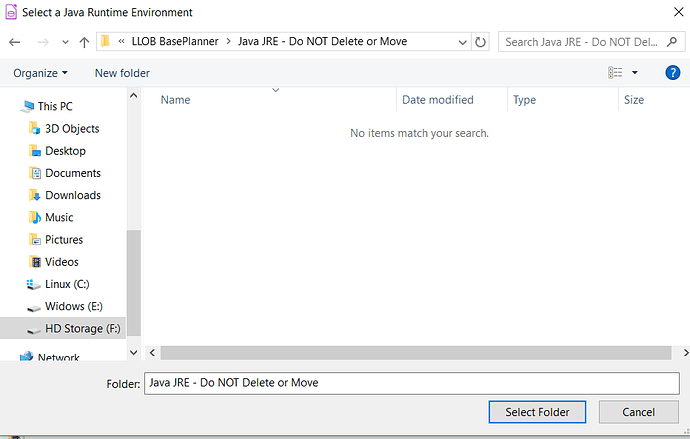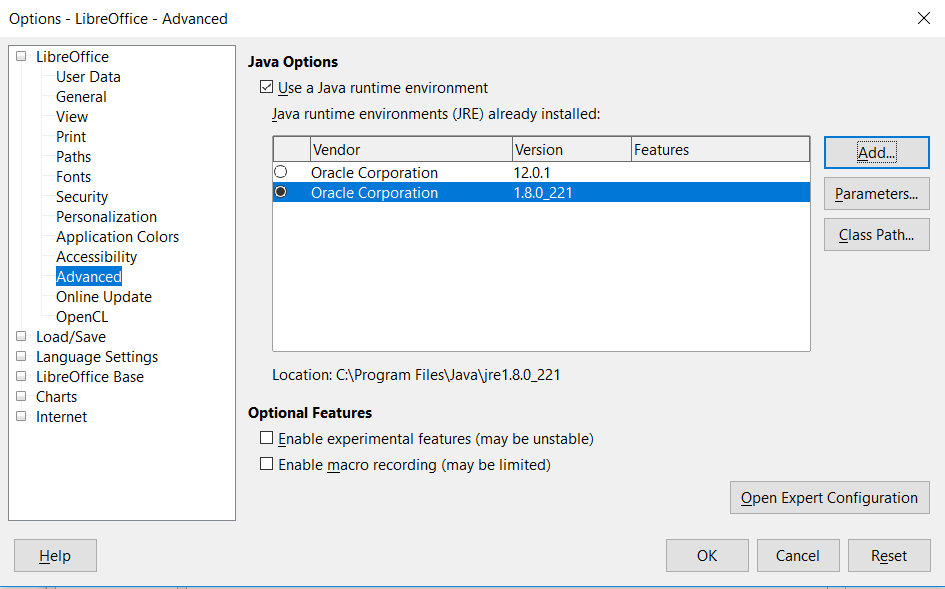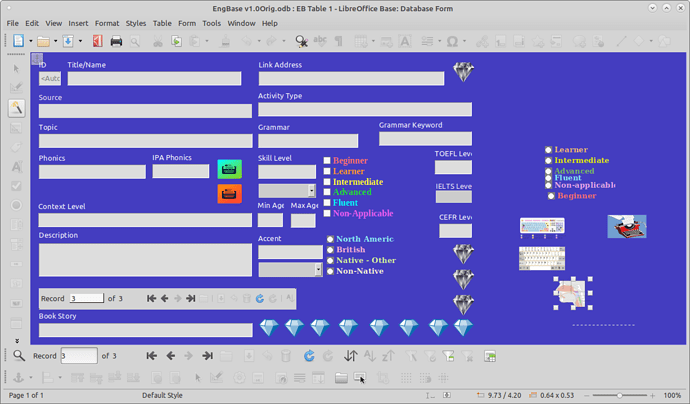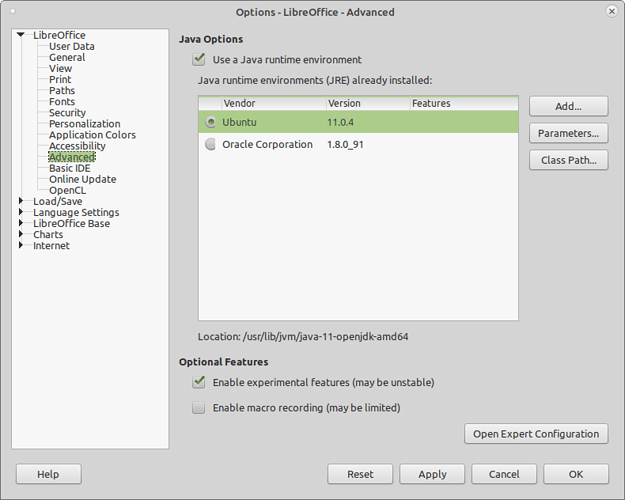LO Base crashed before I could update a db file. Now when I try to open the file, I get the following:
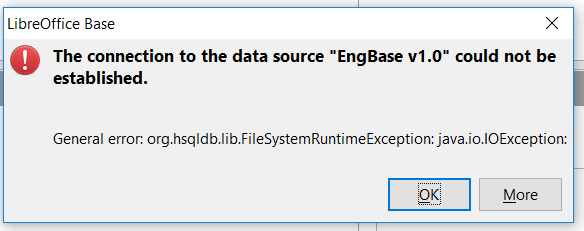
Looking up the error indicated that the JRE was not running so I opened Base, clicked Tools>Options>Advanced to reinstall/reconnect the JRE. When I click “Add” it opens up the file folder where the JRE is, but does not show any files.
I have another db that I’ve made. It opens up and works just fine. I do not understand why only this one file is not working? Is there some way to recover the Form that developed? I had only a few entries in the db, so it’s not a big loss if I cannot get it back.
Any help is appreciated.
Add: JRE seems to be installed and working. It even shows up with this db, but it still gives the error message when I try to open it.
Add: I deleted and reinstalled JRE but get the same behavior. One db file works, the other still does not.