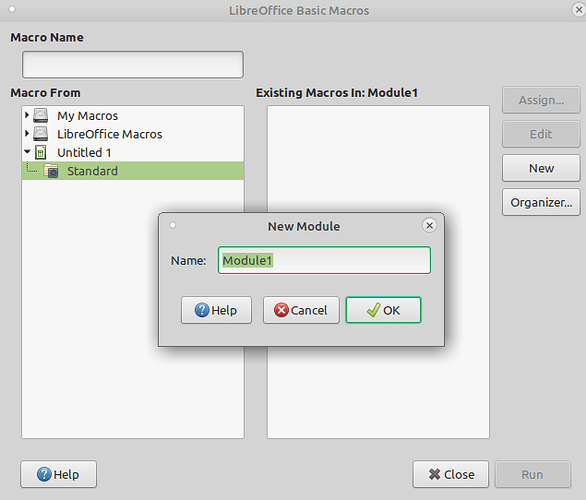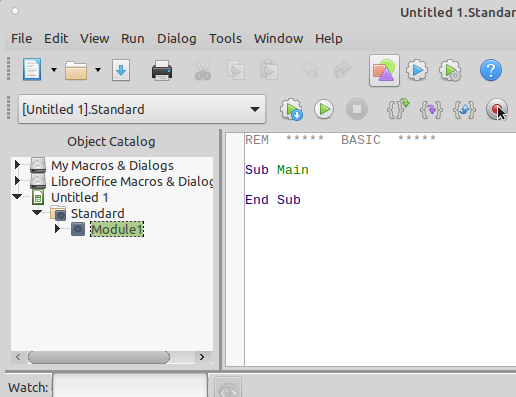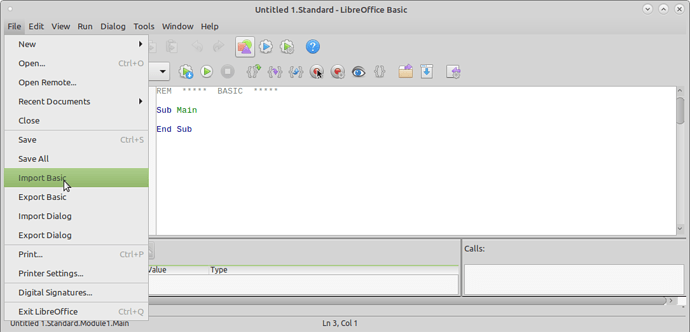I’m not a programmer. I’ve used LO for a few years and have macros that make life a lot easier. I record them and then tweak them from various sources on the net.
I installed a new version of calc. From the old version I had exported the macros to a *.bas file, thinking that I would be able to import it. But I don’t see how to do that. I have some very old *.odt files with the text, but they’re dated.
*How can I import that .bas file?
If I can’t import it directly, am I out of luck and have to paste the very old text in, and then update them manually?