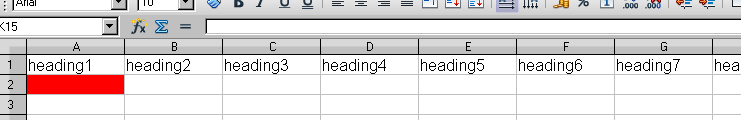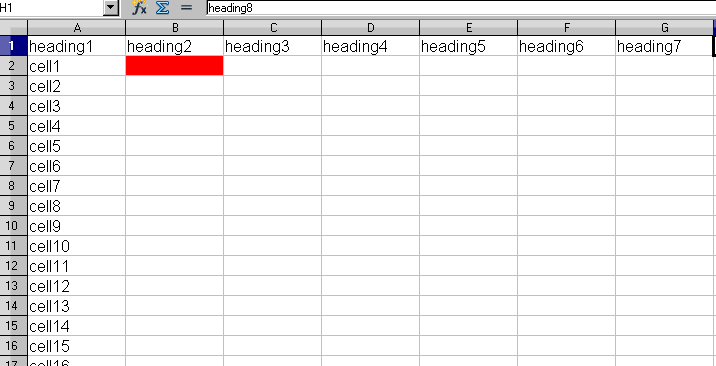Using Libre 4.0.2. Want to freeze headings. The help indicates there is a menu structure but I cannot find it.
At the top of the main Calc window, click Window, then Freeze.
If the word Window was there, I would do exactly that but there are no words - just icons, and nothing that I can see relates to Window
Is it possible to post a screenshot of the top of your screen? I don’t think it’s possible to turn off the menu bar, so maybe it’s just off the screen a little. Do you see the Minimize, Maximize and Close buttons at the top right of the screen?
@dogluvver - The way I understand your question, my two screen shots could give you the answer
If you place the cursor in the red marked cell, select windows > freeze you will always see row 1 when you scroll down
If you place the cursor in the red cell and and select windows > freeze
- scroll down and you will always see the first row with all headings
- scroll right and you will always see the first column and the headings
When you move the cursor insertion point down and select windows > freeze you will see more rows. The equivalent is possible when you move the insertion point to the right.
You might want to post an enhancement request for better explanations in the Help file and help wiki.
For this go to https://www.libreoffice.org/get-help/bug/
If you should place an enhancement request it would be nice if you post the link here.
Thanks for the info. I just removed Libre Office to download the latest version. Am having problems with the desktop integration (have posted on this separately). When that is resolved, I will return to this.