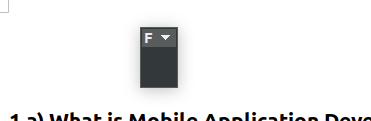Well, there’s almost nothing on the internet that can help even a bit with this issue, however long time ago I accidentally got rid of this stupid toolbar and forgot how did i get it. Now I just remembered it and created an account here (!) just to answer this question (!) and put an end on it.
So to have normal fullscreen mode (really fullscreen only with scrollbar on the right) you have to
- Toggle web view in “View” tab (maybe it is optional, you can try without this step)
- Toggle fullscreen – you’ll see a toolbar
- Remove all items from it
- Dock it somewhere
- Remember it to be docked
- Optionally you can toggle normal view back from web view (however it would keep window title bar in fullscreen mode)
- Re-enter fullscreen – the dock won’t annoy you anymore
N.B. This worked for me both times back then and now, BUT it is not guaranteed to work for you (because I don’t know why the dock vanishes) so just give it a try