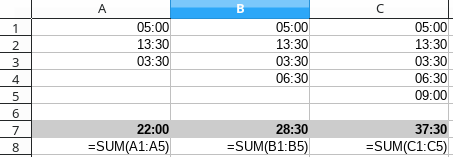A weekly worksheet of around 8 hours per day should sum up to 40 hours. However, calculating sum of cells with values 8:00, 8:00, 8:00, 8:00 8:00 = 16:00, ie I worked only 16 hours that week. All relevant cells were formatted as “time” before entering any values.
Is there a way in which Libre Office Calc do this calculation and show the correct result?
Hello
format your sum cell as [HH]:MM instead of HH:MM. This allows hours to be greater than 24, while HH:MM shows modulo 24.
So the [] time formats are for time intervals, while “usual” time formats without the [] are for time of the day.
If I add 5 + 13:30 + 3:30 = 22 => OK. If I add 6.30 on it I obtain 4:30 without []-format and 28:30 with []-format => OK too, but if I add 9 at the end I obtain 13:30 for both cases and I think this is for []-formatting not OK
Without a sample file, it’s unclear what you actually add. Plain number 9 (which is 9 days = 9*24 hours)? or 9:00? or some string? or…?