Prior to update to 6.3.1.2, clicking sum in the formula bar immediately invoked the sum action on the data. Now, clicking the sum symbol drops down a selection menu which requires me to mouse to the correct position/selection and click again. Can this be set to how it functioned in 6.2.5.2?
That was so decided and executed. tdf#120697
As workaround, you can add the “Sum” symbol to one of the toolbars yourself.
You can add the icon in the Tools>Customize menu.
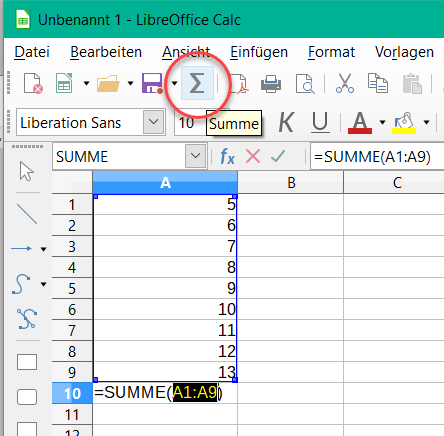
If my answer has solved your problem, please click on the checkmark in the circle ![]() to the left of the answer and click on the arrow ^ for upvote. This will tell the community that the question has been answered correctly.
to the left of the answer and click on the arrow ^ for upvote. This will tell the community that the question has been answered correctly.
With me Windows 10 Home; Version 1903; 64-Bit | LibreOffice, Version: 6.3.1.2 (x64).
That was an excellent suggestion. I was very happy to discover that the accept action (check mark) appeared and worked just like before in the formula bar when I customized the formatting toolbar. I placed the sum function in formatting toolbar right above the same actions in formula toolbar so it is easy to act on.
Thank you for the suggestion.
You can put it in Keyboard Shortcut.
