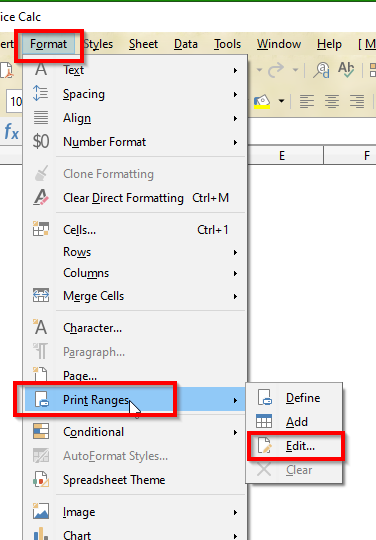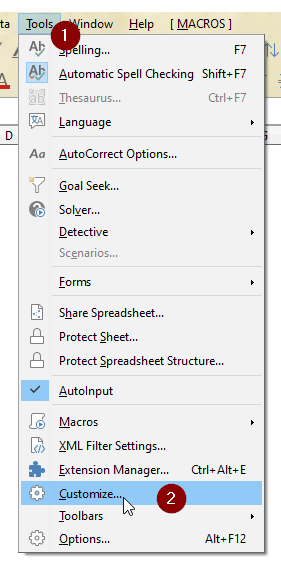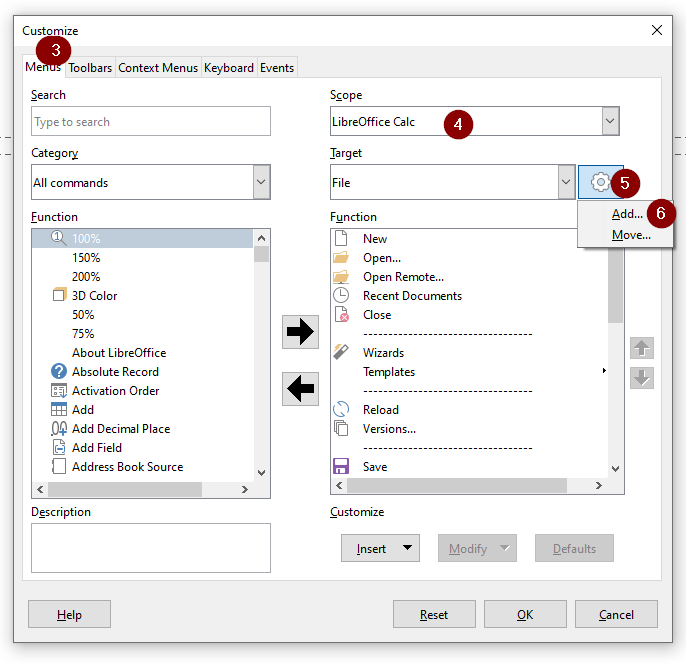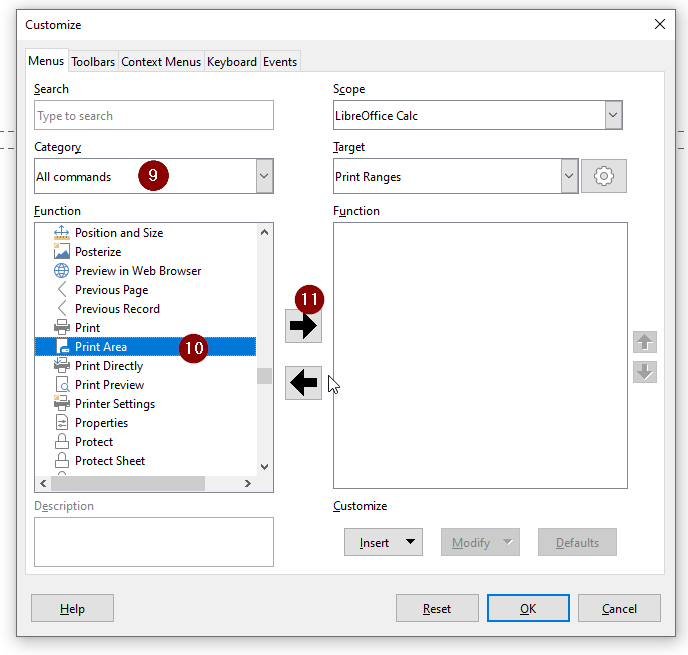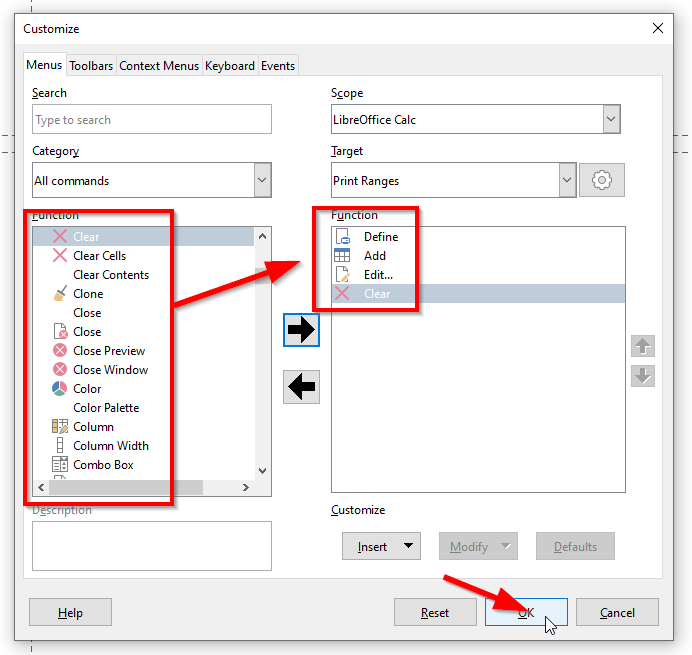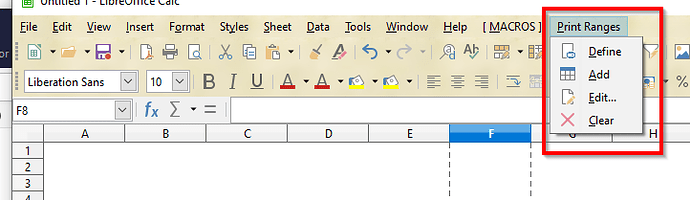Using LO Calc, Ver 6.3.1.2, I am unable to locate ‘Format>Page Range’ on ANY menu in order to print a 7-page spreadsheet with the Info in rows 1&2, columns A-Q at the top of each page. Using the Header is not feasible. I’ve confirmed I’m using the most current version of Calc. Any suggestions greatly appreciated!
@skd, ( Using: WIN10 + LibO6.3.1.2 )
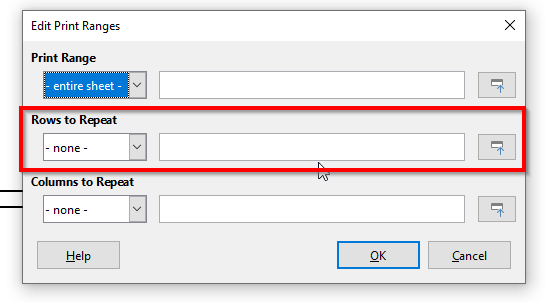
Complement
You can get it right, go to Tools / Customize, Create Menu or Submenu, see the images:
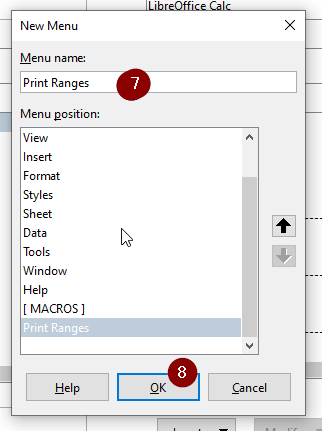
ATTENTION: If you would like to give more details to your question, use edit in question or add a comment below. Thank you.
If the answer met your need, please click on the ball ![]() to the left of the answer, to finish the question.
to the left of the answer, to finish the question.
Sadly, these options do not appear on my dropdown menu when I click on Format. (I’m using an Acer Laptop computer with Version 6.3.1.2 (x64) - does that matter?) Any other ideas?
BTW: I have an older version of Calc (6.2.5.2 (x64)) on my desktop and these options appear on that version
See Complement in my answer above.
YES! Creating another Menu Tab worked! I’ll fiddle around with this some more. I can’t thank you enough!! Always fun to learn more about this great software.