In the latest production release of LibreOffice 6.2.7.1 (x64) Build ID: 23edc44b61b830b7d749943e020e96f5a7df63bf, I believe that I may have come across more than one bug.
- When I edit a .docx document that was generated and downloaded from Google Docs (Drive), and the document has a bullet outline, when I add a new item on the outline and then indent it, the bullet icon changes, but the indent does not.
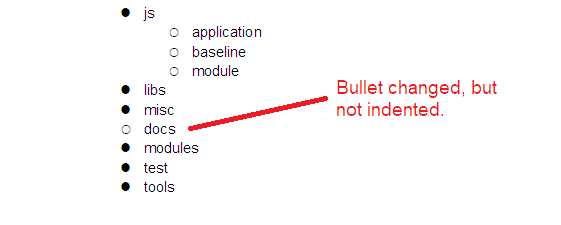
- I have noticed that when editing a .docx document that was generated and downloaded from Google Docs, when I hit the space bar in a table cell, the space does not show on the screen until after I type a non-space character. In other words, the cursor does not move to the next position.
Issue number 2 is annoying but manageable. Issue number 1 is a show stopper.
EDIT:
Upon further examination, I opened the docx file with notepad++ and I noticed that the first two characters were PK, which indicates a .zip file. So I unpacked it with 7-zip and got a whole bunch of other files and directories. In exploring these files, I found document.xml which contains the actual document text. I open it and scroll down to where the issue is and I find this:
"none"/></w:rPr></w:pPr><w:r><w:rPr></w:rPr><w:t>js
</w:t></w:r></w:p><w:p><w:pPr><w:pStyle w:val="LOnormal"/><w:numPr><w:ilvl w:val="1"/><w:numId w:val="1"/></w:numPr><w:ind w:left="1440" w:hanging="360"/><w:rPr><w:u w:val="none"/></w:rPr></w:pPr><w:r><w:rPr></w:rPr><w:t>application
</w:t></w:r></w:p><w:p><w:pPr><w:pStyle w:val="LOnormal"/><w:numPr><w:ilvl w:val="1"/><w:numId w:val="1"/></w:numPr><w:ind w:left="1440" w:hanging="360"/><w:rPr><w:u w:val="none"/></w:rPr></w:pPr><w:r><w:rPr></w:rPr><w:t>baseline
</w:t></w:r></w:p><w:p><w:pPr><w:pStyle w:val="LOnormal"/><w:numPr><w:ilvl w:val="1"/><w:numId w:val="1"/></w:numPr><w:ind w:left="1440" w:hanging="360"/><w:rPr><w:u w:val="none"/></w:rPr></w:pPr><w:r><w:rPr></w:rPr><w:t>module
</w:t></w:r></w:p><w:p><w:pPr><w:pStyle w:val="LOnormal"/><w:numPr><w:ilvl w:val="0"/><w:numId w:val="1"/></w:numPr><w:ind w:left="720" w:hanging="360"/><w:rPr></w:rPr></w:pPr><w:r><w:rPr></w:rPr><w:t>libs
</w:t></w:r></w:p><w:p><w:pPr><w:pStyle w:val="LOnormal"/><w:numPr><w:ilvl w:val="0"/><w:numId w:val="1"/></w:numPr><w:ind w:left="720" w:hanging="360"/><w:rPr></w:rPr></w:pPr><w:r><w:rPr><w:u w:val="none"/></w:rPr><w:t>misc
</w:t></w:r></w:p><w:p><w:pPr><w:pStyle w:val="LOnormal"/><w:numPr><w:ilvl w:val="1"/><w:numId w:val="1"/></w:numPr><w:ind w:left="720" w:hanging="360"/><w:rPr></w:rPr></w:pPr><w:r><w:rPr><w:u w:val="none"/></w:rPr><w:t>docs
</w:t></w:r></w:p><w:p><w:pPr><w:pStyle w:val="LOnormal"/><w:numPr><w:ilvl w:val="0"/><w:numId w:val="1"/></w:numPr><w:ind w:left="720" w:hanging="360"/><w:rPr><w:u w:val="none"/></w:rPr></w:pPr><w:r><w:rPr></w:rPr><w:t>modules
</w:t></w:r></w:p><w:p><w:pPr><w:pStyle w:val="LOnormal"/><w:numPr><w:ilvl w:val="0"/><w:numId w:val="1"/></w:numPr><w:ind w:left="720" w:hanging="360"/><w:rPr><w:u w:val="none"/></w:rPr></w:pPr><w:r><w:rPr></w:rPr><w:t>test
I can kind of follow what is going on, but I am not familiar with this format. Hopefully, this will help point someone to where the bug is.
