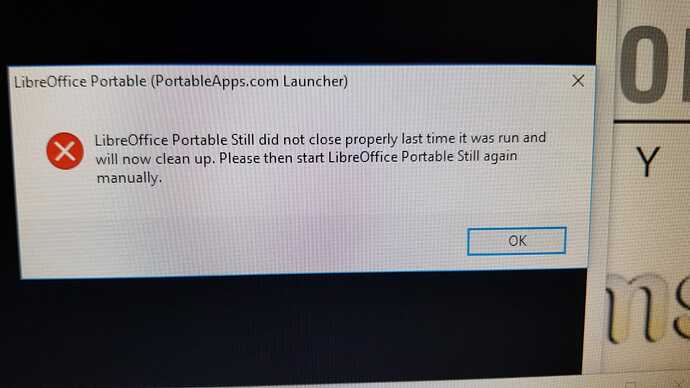I’m running LIbreOffice on a server which is subject to intermittent power loss.
Windows is set up to restart after power loss and automatically run LibreOffice - the intention being that no intervention from the User is required (Server runs “blind” without Monitor or Keyboard as a user will not be present!)
However I get the dialog shown below and the system waits for “OK” to be pressed, is there a way of preventing the dialog on LIbreOffice start up?