I had 2 db’s open: an older HSQLDB version and one that I was rebuilding in a second Firebird db. The program crashed and, while crashing, the laptop froze and resumed several times. (Maybe a better description would be that there was a lag time between trying to input something and it actually happening.)
The second db form was in edit mode but design mode was toggled off so that I could enter text and test it when it crashed. The text I wanted to insert into the Notes text field somehow became implanted in to the field, like a default text. It shows up in every record in that field now.
The text can be deleted, but it will not save the change to the field. The program will not even give an option to try to save the change.
When I open the table connected to the db, it shows the mystery default text only in the record that I initially wanted to enter the text into.
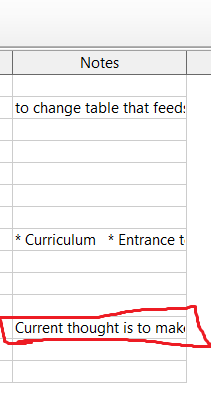
How do I make that mystery default text go away?
I do not know if this is related, but I set up a sub-form. I labeled all the original text box fields with “txtbx_” and the columns in the subform were labeled with “clm_”. As you can see from the pics below, Form Properties now shows those labels as being switched. Why would those be switched?

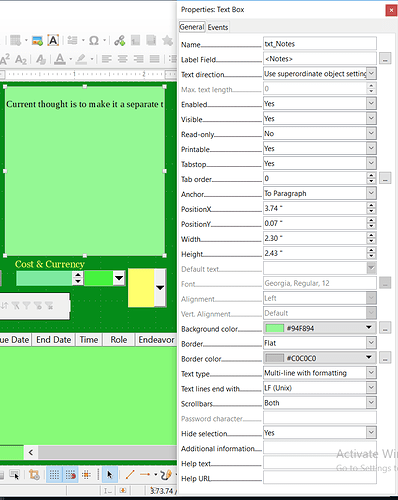
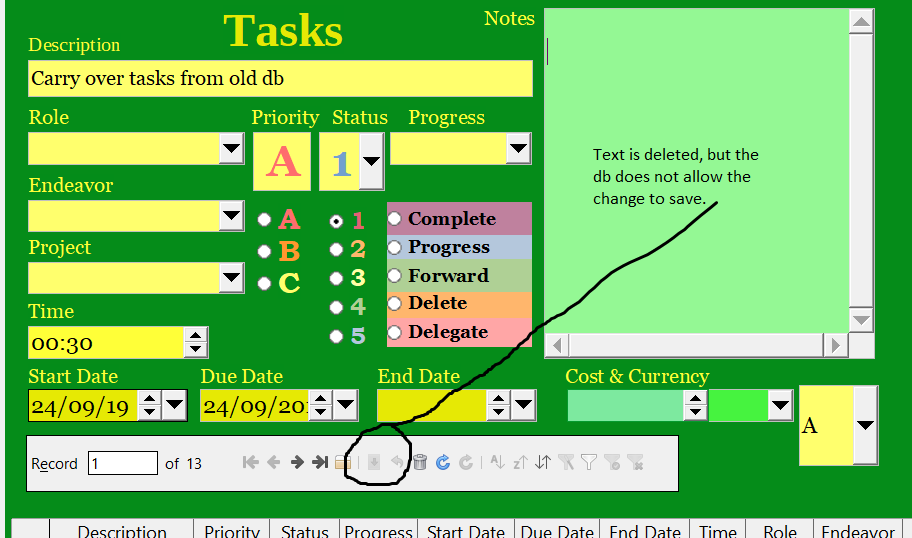
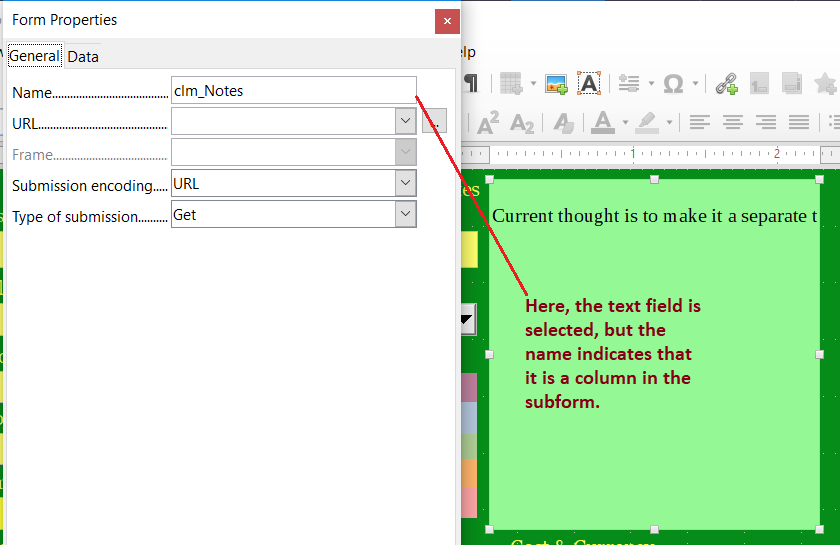
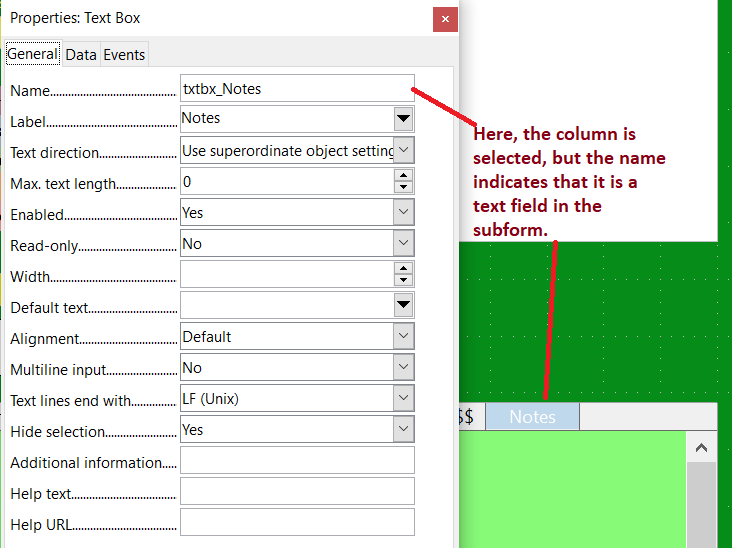
 (upper left area of answer). It helps others to know there was an accepted answer.
(upper left area of answer). It helps others to know there was an accepted answer.