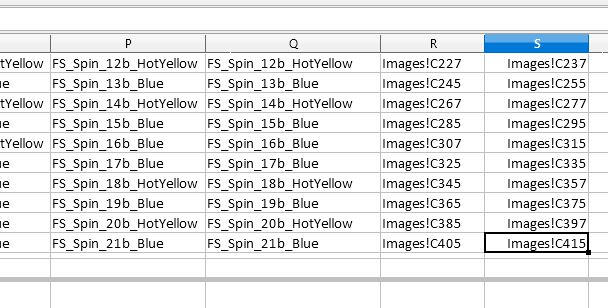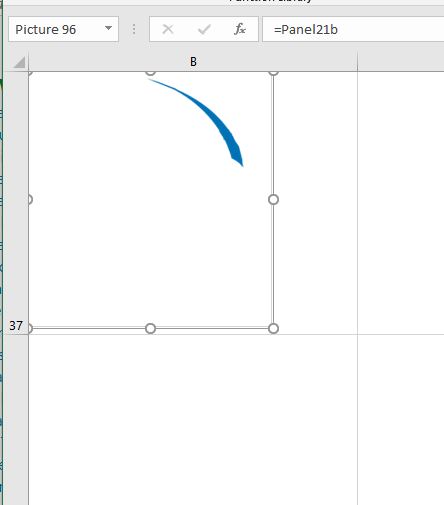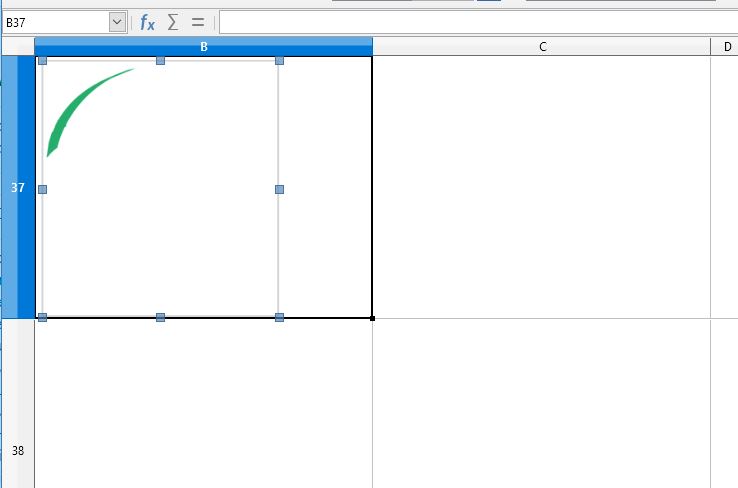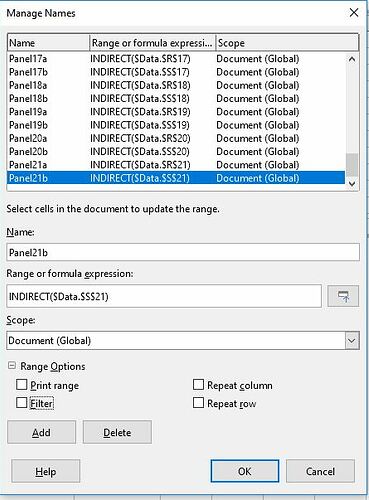In Excel, I can assign an image to a Formula that is a reference to a Name. The Name is defined as an Indirect pointing to a cell that itself is a reference to a cell (on a different sheet that just stores all the component images I use) that contains the png image I want to appear. I have 42 images stored on top of each other in the same cell that when all appear, show the complete final image I want to show. The contents of the cells that refer to the image cells change dynamically due to other input.
In the above image, you can see in Excel I’ve assigned “=Panel21b” to the image called Picture 96, NOT the cell B37.
This does not work in Calc.
I can create the Names in Calc that have identical Indirects to the cells I want and I can store all the component images. What I can’t do is assign the overlapping images on the primary sheet to the Names I’ve set up. (i.e. I cannot assign “=Panel21b” to the image.) In Calc, I can select an image, but the last Cell selected is what appears in the Name Box, not an image name. (I tried explicitly assigning a name to the image, but it still did not show in the Name Box when I selected it.)
For your reference, I’m including a snippet of the Naming and the cell that refers to the location of the image.