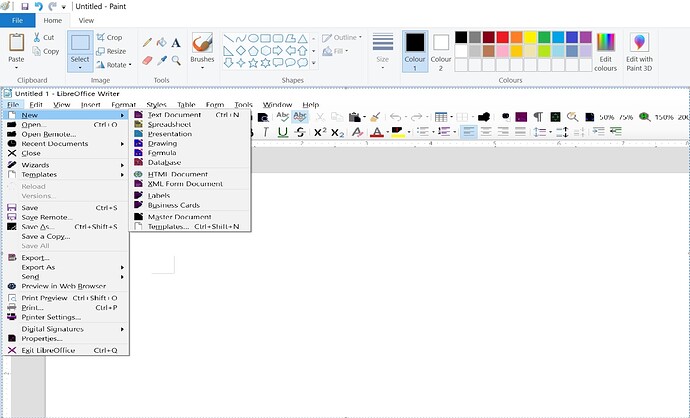I’ve just installed version 6.2.7 and the icons in libre-writer on the menus are very blocky and hard to see. Is there a fix for this all other programs have HD quality as can be seen from the “paint” icons
Try to disable OpenGL in Tools -> Options -> LibreOffice -> View -> Category: Graphics Output -> Option: Use OpenGL for all rendering
What you show looks like tdf#119020 - which happens when you have UI scaling, and it was fixed in 6.2. However, if your previous version had this bug (was it between 5.4.3 and 6.1.3?), then you already have the cached bad icons, and you need to reset the cache as per comment 55 in the above-mentioned bug.
Go to Tools > Options > LibreOffice > View > Icon Theme. Choose a Theme with “SVG” in the name, e.g. “Colibre (SVG)”.
(This worked for me with LibreOffice 7.5.3.2)