basically, I think it would be really neat if when you set focus to a particular cell if it would change the background color or in some other way highlight the cell or cells that the expression in the selected cell referred to, so you could easily see where the information for that cell came from.
Right now you have to look at the formula and look up the cells manually.
This is so painfully lacking to me I can’t imagine somebody hasn’t already thought of this, so I’m guessing it’s already a feature, but I just don’t know what it would be called or where to find it.
Though not providing exactly what you are asking for, there is feature called Detective ( Tools -> Detective), which is designed to support your purpose to track dependencies of cell formula (e.g. SHIFT+F9 visualizes where the data for a cell are coming from).
When you click at a cell and enter its edit mode, it does highlight its references by colouring the referred cells’ borders.
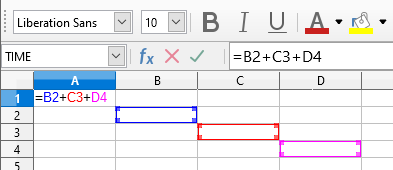
It’s managed in Options▸LibreOffice Calc▸View▸[x] Show references in color
THAT. PERFECT. Brilliant. thanks.
