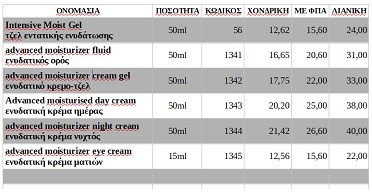I have a writer table with alternatively background colors in many rows.
How do I replace the color of a row or of cell in the table?
Find & Replace Dialog with Format… button select the specified color but can’t find it inside table i think.
LO 6.3.1.2 on Win10 Home ver.1809