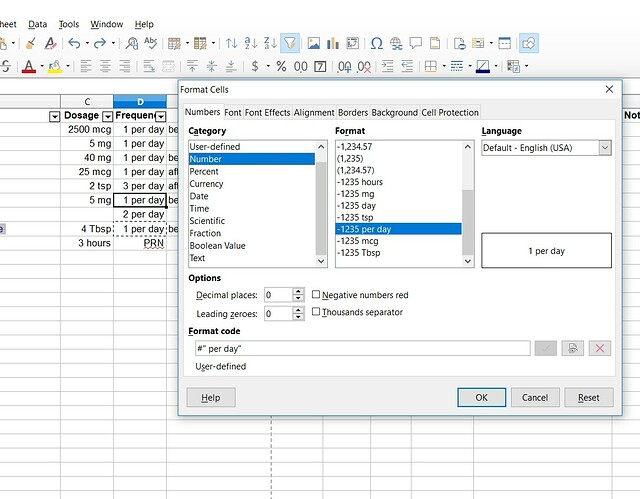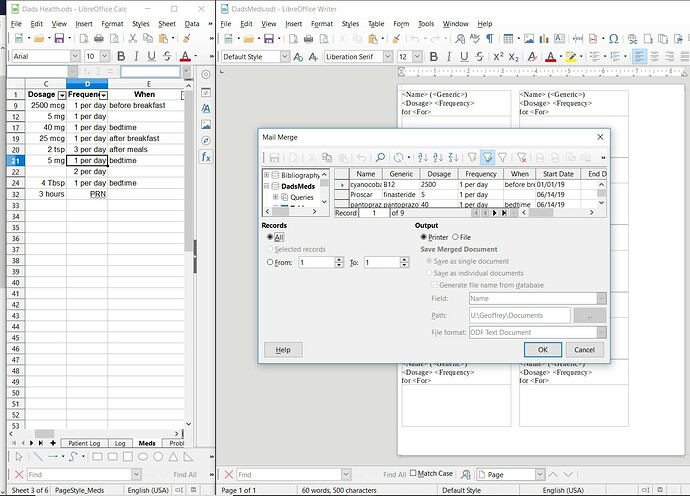I have a Labels document that uses an .ods spread sheet (wizarded to a database). Two columns in the sheet have numerical values with the cells formatted to display the units. In the printed off document, the units from the cells in one column show while the units from the cells in the other column do not. An example format code is, #" mcg", the units appear on the spread sheet but not in the pdf. Another example format is, #" per day", the units appear both in the spread sheet and pdf. I tried copying formatting from one column to the other. I tried copying cells from one column to the other. Neither had an affect on the display of units in the pdf. Can a column or cell have a property that is not reflected in the cell dialog box? I think I’ve checked all the properties between a cell in the unit-visble column and the unit-invisible column.
The Dosage column units do not appear in the merge printed off but the Frequency column units do.
As @Ratslinger has pointed out, the wizard transferred some cell units and not others to the database. You can see this clearly in the print filter dialog box:
Here is the relevant part of the .ods file MedsPartial.ods