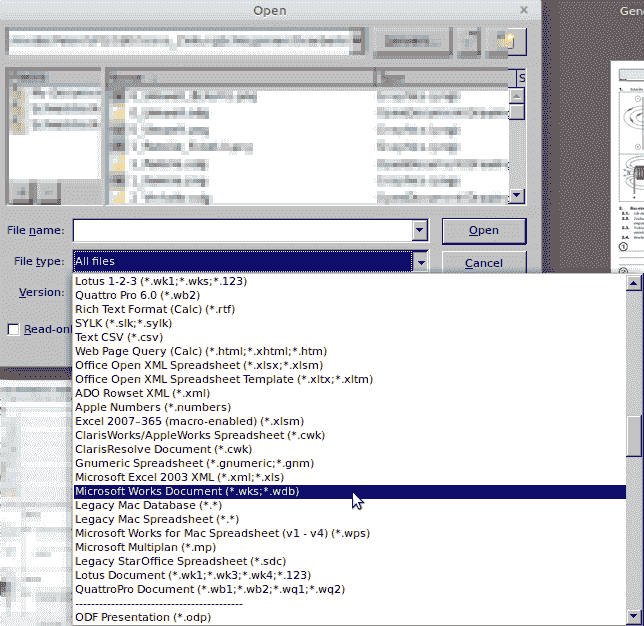I have an old Windows Works database file on my computer at work that I want to open at home on a new Windows 10 computer. Will LibreOffice open this “wdb.” file?
Not directly, any way I know of. You probably need to export it from Works to “character separated values” (CSV), and create a database from that. Do you still have Works running?
See this answer concerning OpenOffice Base, which generally works the same for LibreOffice Base.
Not on the computer in question. I have it running on my work computer, also a W10. I can’t find the software to install MS Works 9 on the new one. I guess I could save it as a “CSV” file and try to open it in Libre on the new computer?
Take a copy of your file, and also export to a csv. One of the files will probably be easy to access in Calc or Base.
IIRC the Works database also allowed graphics and other content on the cards. If you have anything more than text and numbers, expect that you may lose such content when migrating to LibreOffice (or any other platform).
OK. Please see my comment below. Thank you
In theory LibreOffice could import a WDB file, see screenshot. Haven’t you tried out?
See the open dialog of LO 6.3.2.2-64. - Cheers
No, I haven’t tried it. I wanted some idea that it might work before I downloaded it. I really don’t need it for anything else. Also the " LO 6.3.2.2-64." is Greek to me. Is that the version of Libre you’re using?
Thank you
The version I used was: LibreOffice 6.3.2.2. as 64-bit edition.
.
This is because the 6.2.8.2 version shows another form or appearance in its open dialog.
There may be also some differences to the 32-bit version of LibreOffice. For that reason I described the LibreOffice version as shown above. Hoping that the “Greek description” now is substituted by the “German description”. 
For all that responded, I am deeply grateful for your time and efforts. Last night, I was ready to download Libre and came across an app, which I mistakenly downloaded. It was not Libre, but Libra Office. I did a little research on it and tried it. It opened the file I needed, although it opened it in a spreadsheet.
Still, I was able to format and use it as I intended. I don’t need to edit the information in any way on this computer, only access it occasionally. If I see the need, I’ll re-open this.
Again, thank you all,
John