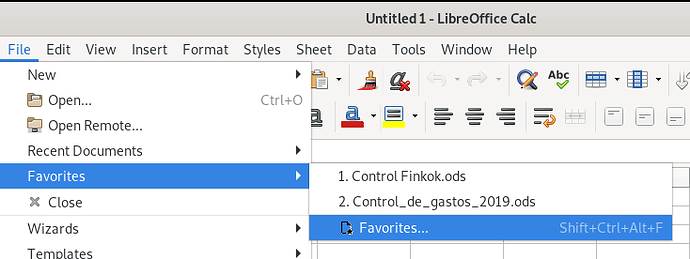Is there a way to pin files that are frequently used?
You mean “to pin the thumbnails of files”? - I’m a bit nitpicky on that, since there are so many people assuming these thumbnails are the files and not references to files and get as mad as hell, if the list of recent documents empties.
Not a thumbnail. But on the dropdown list of the files you have visited last have a choice to pin your favorites at the top like in Excel & Word 365.
You didn’t mention your OS, but nearly every OS provides the way to desktop icons pointing to the real file (they are soft links). Then you can pin these icons in any convenient location on your desktop and double click them to open the file. This works for any application and it is fully under your control even without launching the app. Usually these small icons are decorated with a small arrow to emphasise they are not the real files but a shortcut to them.
To make it short: There is not way in LibreOffice to pin entries or manually sort the internal Recent Files list (not talking about any external [external with respect to LibreOffice] tools providing lists of frequently/recently used files)
With my extension, yes…
download and install: https://gitlab.com/mauriciobaeza/zaz-favorite/tree/master/files
Look: https://gitlab.com/mauriciobaeza/zaz-favorite/wikis/home
Thanks for everyone’s help.
I’ve found a solution to my quandary.
I’ve Pinned my frequently used programs to my taskbar.
I right-click on the pinned icon in my task bar and the recently used files popup, I then pin them to the popup menu.
Thanks Again Everyone,
Robert E. Lee
And what is your OS so that we can see if your solution is portable?
I’m running Windows 7, 64 bit with the latest updates.
Yes, I’m Old School.
I’m worse: I run Linux 
This is possible, at least in version 24.8.3.2. Open LibreOffice (not a file) and you will see the Start Center. In this window, but not in the File…Recent Documents menu, hover over the image of a document (as filtered by Filter at the top of the Start Center right window) and you will see a pin icon. Press it to pin, and press the pinned icon to unpin. Once the image is pinned in the Start Center, it will show up at the top of the Recent Documents list. Hope this helps.