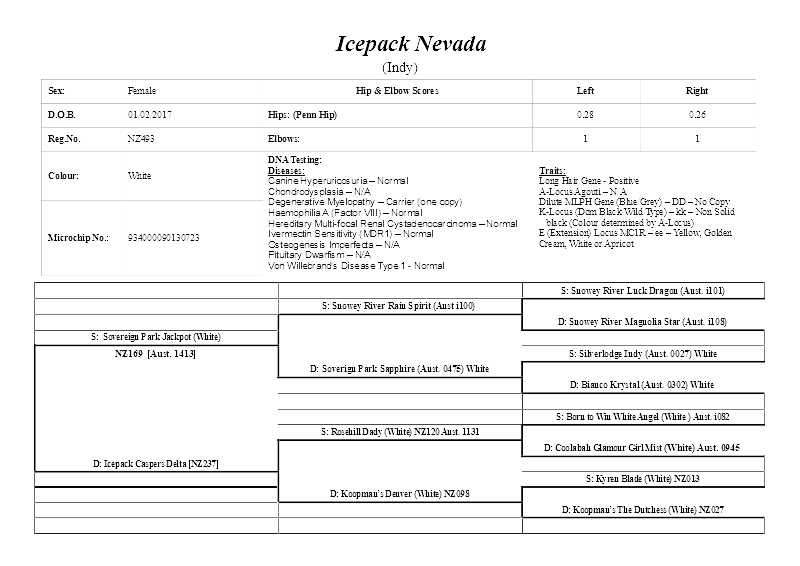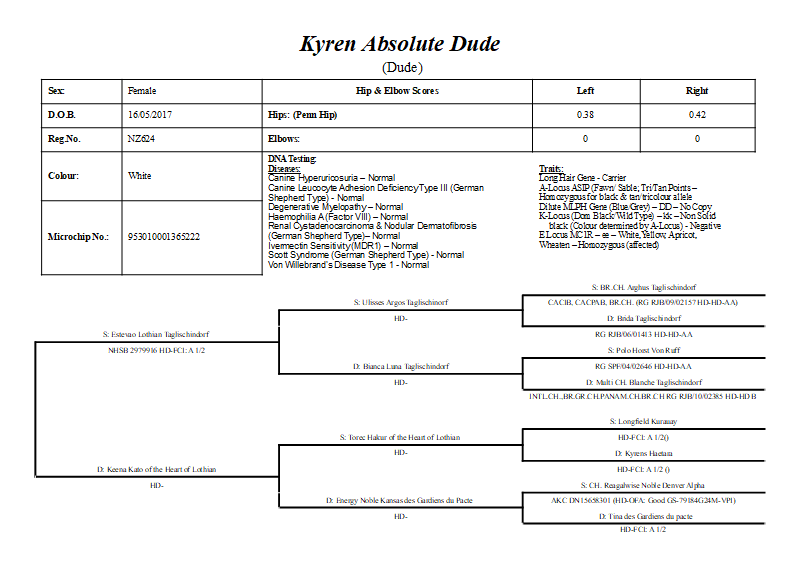I have odg files that I export as .png. Have not used this facility for a while and in the mean time I have taken all the updates and gone to the 64bit setup. Now when I export my file existing and new, random cell borders appear in the image.
I note if I highlight the object these cell borders suddenly appear as well as orange lines.
Using Win 10 64bit
Libre Office 6.3.2.2 (x64)
-
Which operating system and LibreOffice-version do you use?
-
Did you disable OpenGL (
Tools>Options>View)? -
Can you provide an anonymous sample file?
To upload edit your initial question. Don’t answer if it isn’t a solution to your question.