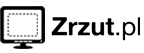I have two sets of data, each with entries that complement each other (i.e. entry from one dataset is a translation of the entry in the second dataset). The entries both start with the source word, so it is possible to alphabetically sort and pair them together.
However, some entries do not have their complementary entry in the other dataset, which means that even if I alphabetically sort both of them, they will not be completely mirroring each other.