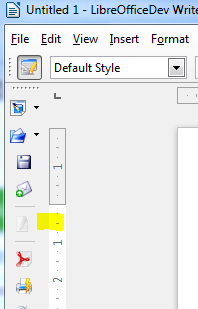I have tried from both the Edit menu and using CTRL-C + CTRL-P. Oddly, I just tried it again, and it is working now. Not sure what is going on. Must be some combination of circumstances. Could indentations or some other formatting be interfering with the copy/paste function?
Update: it happened again. When I select Copy from the Edit menu, or use CTRL-C, the Paste function is grayed out and cannot be used. I cannot find a pattern to this issue yet.
The file is not an email attachment. It is an ODF file created in Libre Office Writer.
I generally don’t like to install software Release Candidates, but in this case I did. So far, so good. I had noticed other quirks in 4.0 too. Hopefully, these issues have been resolved in 4.1. Thanks.