My db will not allow me to save data in it anymore. This is a task manager that I made. I haven’t had time to use it in a while. At one point, LO crashed while I was using Present and the db was open. [I didn’t think much about it until after this problem arose, but, every time I open LO, a Document Recovery window opens and asks to recover the db. I’ve discarded the recovery and saved a copy, but neither work correctly.]
I copy/pasted the table & form to begin a new month, and set the data source in this month’s form to the new table. So far, so good. It seemed to be working fine. I began to enter notes into a field, then saved and exited to check something in a table.
Now it will not save anything. I can delete records and that change will save. If I enter any data, that data remains in the field for every record, and I do not get an option to save the record. When I exit from the form, it will not save anything.
I tried to insert a new record and got the following error:
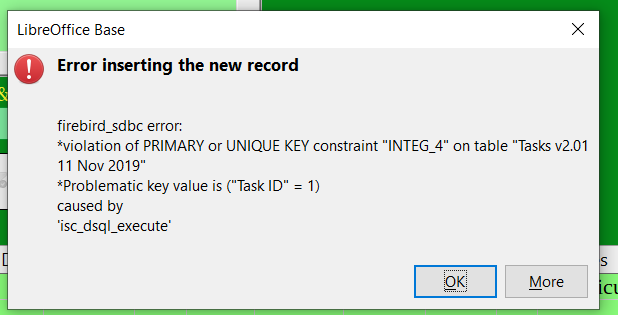
I searched this error and came the page below. I tried to run the SQL command, but kept having errors.
My table name had spaces and periods, and the SQL window would change the color of the table & ID name when I got to those. I duplicated the table so I could rename it and replace the spaces and periods with underscores. Even this does not allow me to run the command. I tried it with and without quotes and parenthesis. (The table is now named Tasks_v2_01_11_Nov_2019; ID is named Task ID.)
I’ve just spent 4 hours trying to fix this and am at a complete loss. For what it’s worth, this db worked just fine until I let it migrate from HSQLDB to Firebird. Since then, I’ve spent orders of magnitude more time fixing problems than actually using my db; it’s very disheartening. Is Firebird buggy, or am I having bad luck?
