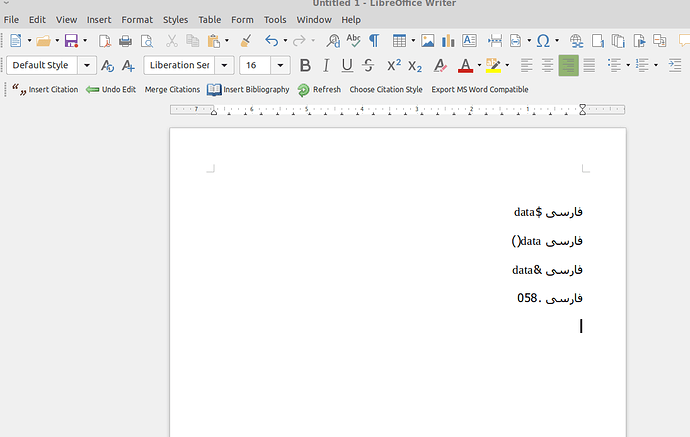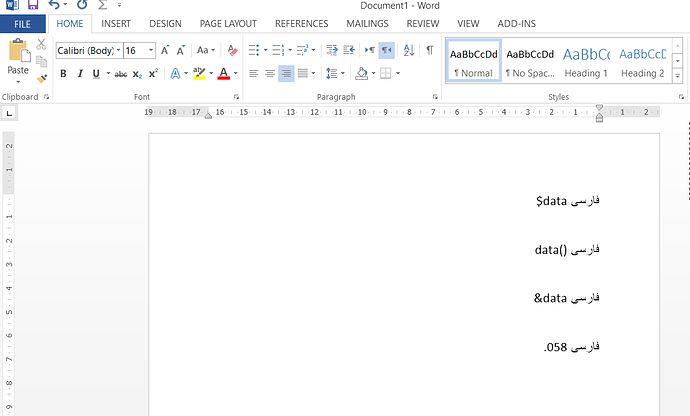Hi
My english is not well and I’ll try my best to explain the issue that I have with LO.
I am Persian and my native language has RTL form. In Micorsoft Office, when I try to put an english word between persian words, by changing language layout, all of symbol and characters are treated as english character and are typed from Left to Right until I change the layout again and back to persian. In LO, even after changing the layout, some characters still remain RTl, this is strange and makes creating bidi texts in LO difficult. For better explanation please see the attached image.
I typed same bidi texts in MO and LO with same order of pressing keys. You can see the difference, LO treated some characters as if they have been typed with Persian keyboard and move these characters to the beginning of english text. This problem is happen for many characters and make creating bidi texts difficult. Is there solution to correct this behavior?
Thank you in advance and sorry for my english