From this sheet:
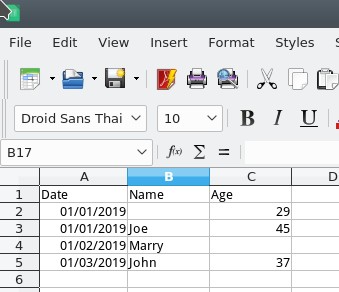
I did :
'The first data row must not be blank
i = 0
For c = 0 To 2
If c = 0 And oSheet.GetCellByPosition(c,1).Value = 0 Then i = i + 1
If c = 1 And oSheet.GetCellByPosition(c,1).String = "" Then i = i + 1
If c = 2 And oSheetl.GetCellByPosition(c,1).Value = 0 Then i = i + 1
Next
If i = 3 Then
MsgBox "The first data row must not be blank !"
Exit Sub
End If
'And each data row must not have a blank cell except blank row
For r = 1 To 100
i = 0
For c = 0 To 2
If c = 0 And oSheet.GetCellByPosition(c,r).Value = 0 Then i = i + 1
If c = 1 And oSheet.GetCellByPosition(c,r).String = "" Then i = i + 1
If c = 2 And oSheet.GetCellByPosition(c,r).Value = 0 Then i = i + 1
Next
If i > 0 Then
MsgBox "Row " & (r + 1) & "has blank cell(s) !"
Exit Sub
End If
Next
Is there any short code for checking blank row or blank cell(s) in a row ?
