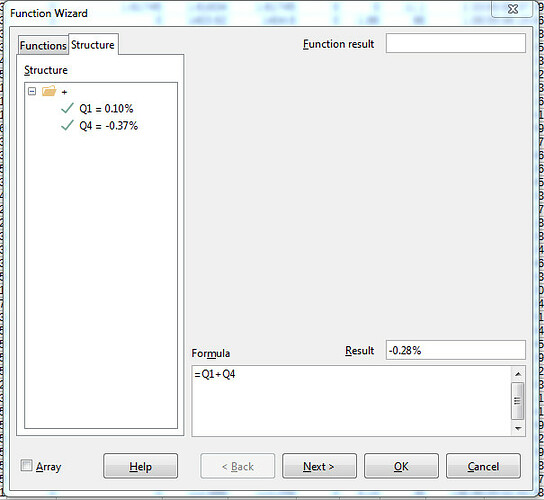Hi all,
I am trying to add cells containing percentages but I am not getting the correct result. I am totally baffled by this! I have checked the format of the cells: all are correctly formatted in percent format with 2 decimals.
As you can see in the screenshot below, the values and formula are listed correctly but the result is incorrect.
It would be greatly appreciated if someone could tell me what I am doing wrong.
Cheers