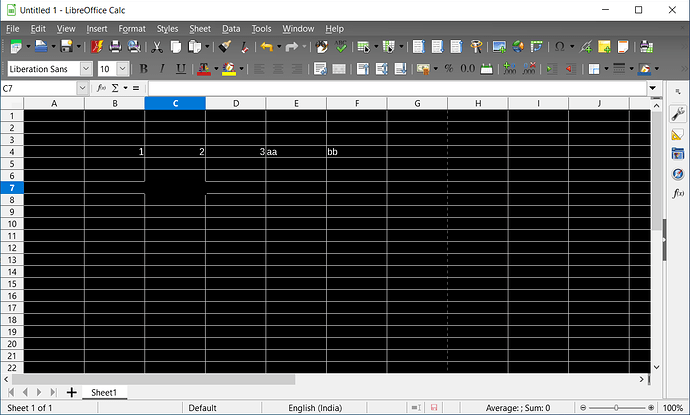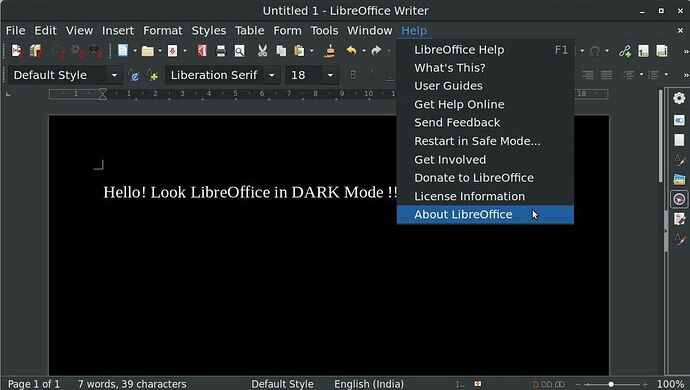hi,
structure-wise, this forum is not a friendly one, cause users will answer users…
that is, users who believe all is well as it is, answer users who think some development would be straight down due…
progressive efforts blocked by a wall of “defenders”, so to speak
anyhow, let’s see how this works out!  I do have faith in the persons, not the system (the structure)
I do have faith in the persons, not the system (the structure) 
so, a dark mode… what is it exactly? some people apparently know it, while others have no clue…
a dark mode is a mode that the app could be switched to… like “click”…
and in that mode, black text becomes white…
white background becomes dark (not necessarily black, dark gray is much better)
all this happens without applying a different style sheet whatsoever…
the document remains INTACT…
and not only the background becomes dark…
But the entire application surface…
including, speaking of WRITER, the areas outside the document margins…
also the menus and all that belongs to the application…
yes, this is a simply but very effective change 
and this should be achieved like a breeze… just one click… or two short keys…
NOTE:
LibreOffice already offers custom themes!
Options / application colors…
but of 1m users only 100 will possibly manage to take this route and use it successfully (with satisfaction)
WHAT is it FOR?
why do some folks insist on having a dark mode?
just because…
we want to change the working environment every now and then…
BTW, not necessarily at night!
today, at broad daylight in the afternoon, in a cafe, I was writing, and suddenly felt I needed a dark background and white fonts…
the book I’m working on is a huge project… I will no way change templates whatsoever…
I want no headaches when it comes to printing preparations…
also NO manual fixes of dozens of chapters… tens of dozes of versions…
I just wanted to have dark gray background…
and white fonts…
sometimes, its because of the evening light conditions, but sometimes because of the mood…
including you don’t want to appear as a square person typing…
in any case, a dark mode is crucial…
and it can’t take that much…
photo manipulation applications do have it…
video editing apps likewise…
text editors for programmers, ditto – as you know it — so…
why would writers NOT be offered this basic great function?
to switch to a dark mode?
ebook readers have it, too 
-
-
- thank you for developing or contribution to the development of Libreoffice!! - - -
-