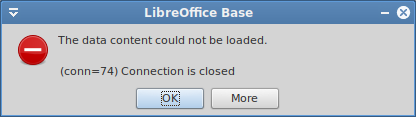Well I use LibreOffice 6.3.3.2 (x86) BASE to connect through JDBC with MySQL (com.mysql.jdbc.Driver).
Created a new mySQL database with some tables and then some queries stored to BASE which are running without any problems so far.
Then I have created one more query also stored to BASE called:
qOrderServicesByCustomer
When opening gives the results OK which means its correct. But when I create and run a new query based on the initial one
e.g SELECT * from qOrderServicesByCustomer
then I get the error: Unable to Load Data Content
Any ideas out there?
Also I wonder keeping queries to BASE is a good practise? Is it better to save them to MySQL as stored procedures?