I made a short schematics under draw, simple, a few blocks, some texts, a dozen of connectors.
But when I copy paste it to a text document the position of some elements (here, the connectors) is shifted, as if some lines were glued somewhere else by some mysterious magnetism on a grid I don’t see :
Original picture: 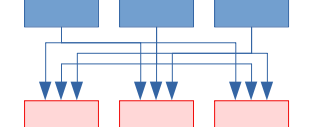
Distorded copy in odt : 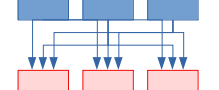
This is only screenshots since the documents by themselves can’t be shared… but I would be curious to know if someone had a clue about this issue.
