ASCII? Inserting a Special Object?
∴ - Therefore symbol
Thanks.

ASCII? Inserting a Special Object?
∴ - Therefore symbol
Thanks.
Ctrl+Shift+U 2234 Enter
∴
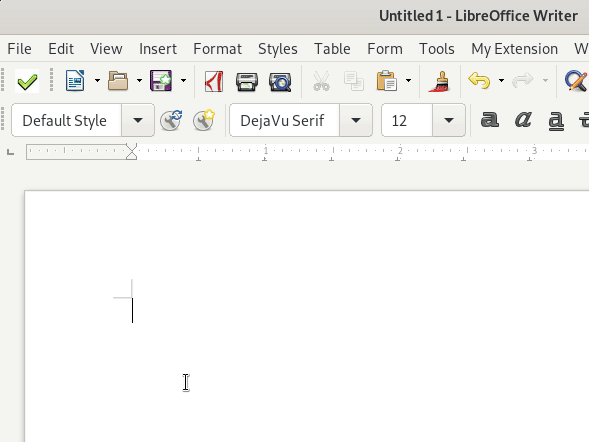
You have two possibilities:
Alt+X
Insert>Special Character, subset Mathematical Symbols, select the desired character and Insert
The second method has the advantage of making sure the character exists in the designated font.
In any case, a substitution font is used to provide the character if not found in the current font.
To show the community your question has been answered, click the ✓ next to the correct answer, and “upvote” by clicking on the ^ arrow of any helpful answers. These are the mechanisms for communicating the quality of the Q&A on this site. Thanks!