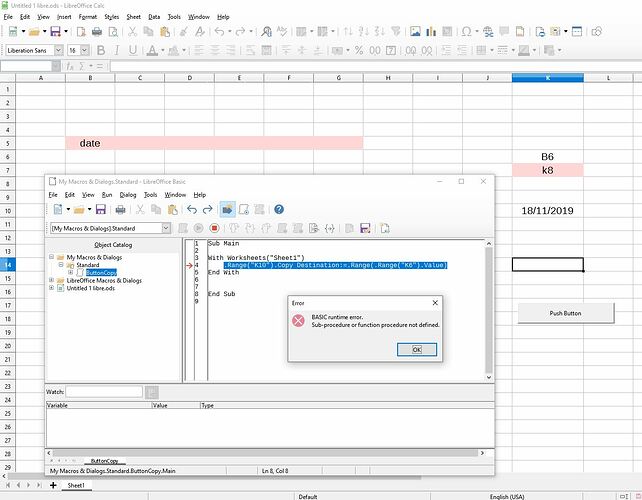Good day to all, please i am kind of new to libreOffice and i am trying to run a piece of code that i previously tried on Excel and worked. but i cant seem to correct the problem with Libreoffice. The task is simple, i am trying to assign a copy action to a button, but the target cell will be extracted from the value inside another cell ( a picture is attached). the VBA code that worked perfectly in excel and showed me errors in Libreoffice was:
Private Sub CommandButton1_Click()
With Worksheets("Sheet1")
.Range("K10").Copy Destination:=.Range(.Range("K6").Value)
End With
End Sub